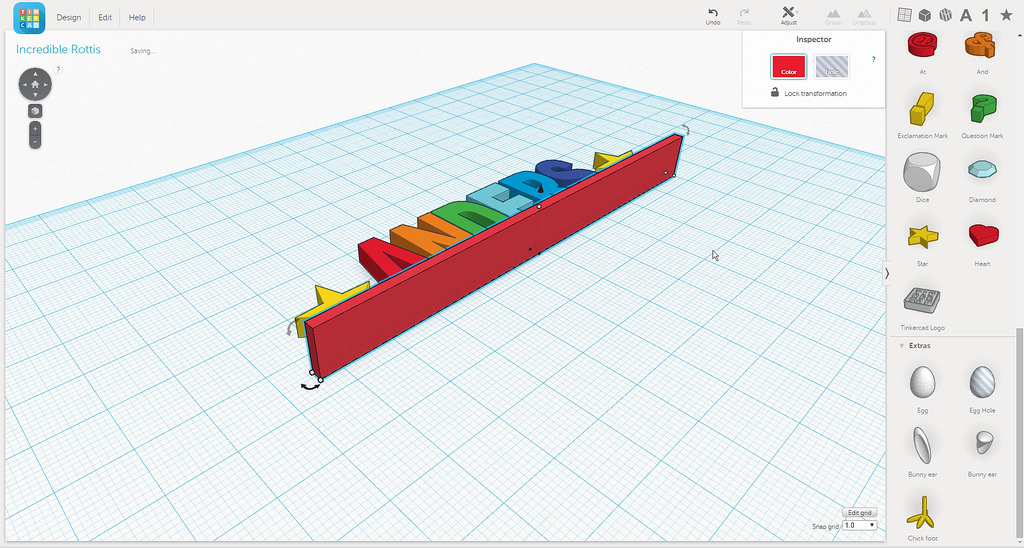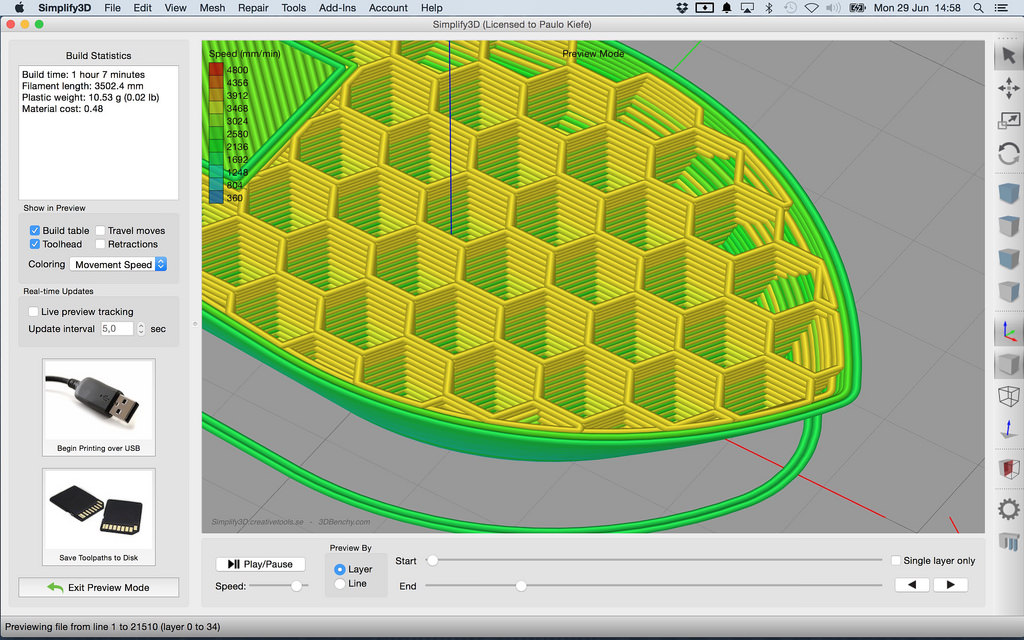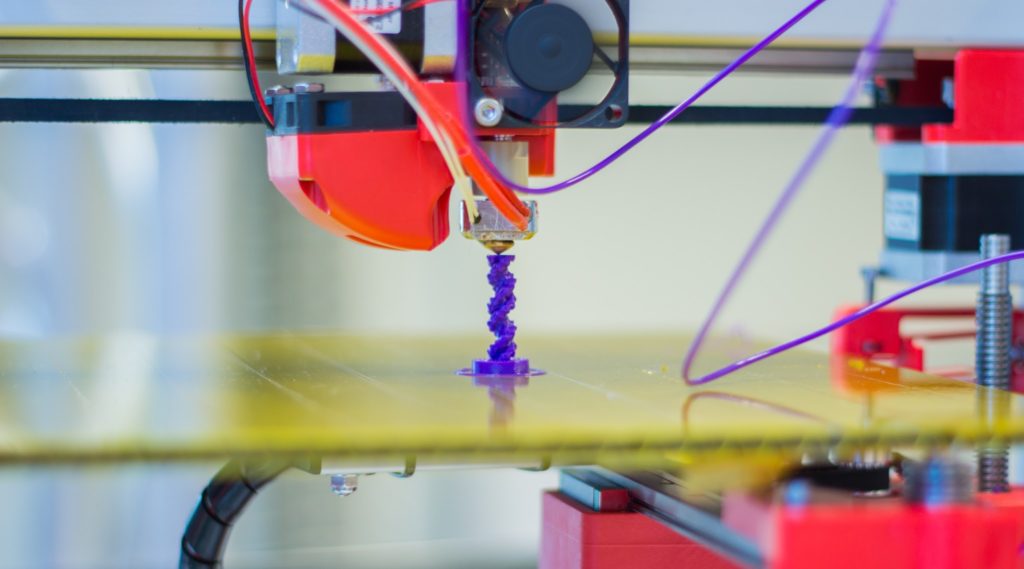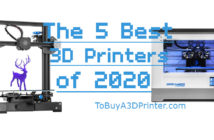Buying your first 3D printer isn’t exactly intuitive, but this guide is here to help. Learn all the basics of 3D printing, including the most important features to look for when shopping. At the end, take a look at our recommendations for the best 3D printers on any budget. Keep reading to learn everything you need to know to make a confident decision today.
What is 3D Printing?
Simply put, 3D printers create physical objects from digital files, usually by applying sequential layers to a model until it’s complete. This loose set of rules means that there are many different kinds of 3D printing. The two most common types are FDM (Fused Deposition Modeling) and SLA (Stereolithography).
- FDM (or FFF) is the most common 3D printing technology and the one that you’re most likely to use. FDM printers produce models by applying thermoplastic filament layers one at a time through an extruder. Quick, cheap, and relatively easy to use, these printers are perfect for home users and beginners. The rest of this article refers primarily to FDM printers for this reason.
- SLA printers are less common among consumers, but are favored by professionals like engineers and product designers. That’s because SLA technology achieves a much higher level of model detail and complexity compared to FDM. Instead of using thermoplastic filament, these printers create models by hardening photo-polymer resin with flashes of light. Although they produce highly accurate results, SLA printers are also expensive and the process is time-consuming. Beginners are better to stick with FDM.
Who Uses 3D Printers?
Consumers, educators, and professionals can all benefit from owning a 3D printer. Determine which of these categories you belong to in order to help choose the right printer for your needs:
Consumers. Home users print everything from piggy banks to smartphone covers with their 3D printers. Make your own 3D models or go online to find millions of free and purchasable model files. You have a lot of choices if you fall into this category. DIY printers (like the Rostock MAX V2) require you to assemble at least part of the printer yourself and are usually highly moddable, making them the first choice for tinker-y types. If you want a more plug-and-play experience, however, there are plenty of 3D printers (like the Robo C2) that make the whole process simple.
Educators. 3D printers are a perfect tool for educators. Even young children can learn from and enjoy 3D printing with adult supervision. Keep the age of your students in mind when purchasing a 3D printer as an educator. Younger children need a simple and safe machine like the Flashforge Finder, while older students may benefit from the complexity of a machine like the Flashforge Creator Pro. Also consider if the printer comes with modeling and slicing software, or if you prefer the freedom of choosing your own software.
Professionals. 3D printers are used in a variety of industries. Professional applications include printing prototypes, replacement parts, and even dental models. If you plan to purchase a 3D printer for your professional practice, look for highly accurate printers with plenty of filament options. Also invest in a rugged 3D printer that will withstand thousands of hours of printing with minimal wear. The Lulzbot TAZ 6 checks all these boxes and more, making it a popular choice for professionals and hobbiests alike.
3D Printing Filament 101
As said, FDM printers use thermoplastic filaments to build 3D models. There are plenty of filaments to choose from, but it’s important to note that some printers are limited in which filaments they can use. Some beginner-level printers only use PLA, for example, because it extrudes at low temperatures and doesn’t require a heated print bed.
All filaments require different settings to print correctly. To find out if a 3D printer can use a certain filament, check the printer’s max extrusion temperature against the filament’s suggested extrusion temperature. Next, know if the filament you want to use requires a heated print bed, and at what temperature the print bed should be. Finally, all filaments perform better in an enclosed environment where temperature and air currents are easily controlled. Below are some of the most common filaments:
PLA
By far the most commonly used filament, PLA is versatile, cheap, easy to print with, and even biodegradable. Made from plant sugars, PLA prints at around 180-220°C and doesn’t require a heated print bed to adhere smoothly. Although it’s not that strong and quite brittle, PLA makes up for its shortcomings with its versatility. Find PLA based filaments that look like wood or metal, or that can glow in the dark. PLA is the best filament for beginners and educators.
ABS
ABS filament creates tougher, more heat-resistant, and more flexible models than PLA. It also prints at higher temperatures than PLA at anywhere between 220-250°C, with a recommended 110°C print bed temperature for proper adhesion. It is also recommended to use an enclosure or closed-frame printer with ABS to prevent warping.
PETG
PETG is a good middle ground between ABS and PLA. It’s less brittle than PLA and less temperamental than ABS, printing at around 230-250°C on a 60°C print bed. Like PLA, PETG is also food safe, meaning you can eat or drink off your finished creations.
Nylon
Nylon is a popular filament because it produces extremely flexible, durable models. It can also be tricky to print with, so practice on easier filaments before working up to nylon. Nylon extrudes at 240-280°C and needs a 110°C print bed to adhere.
3D Printing Software Basics
You need two types of software, slicers and 3D modeling tools, to communicate with your 3D printer. Don’t worry, though. These programs are usually easy to learn, simple to use, and exceptionally user-friendly. Here’s a look at each type of software.
CADs. You need a 3D modeling tool, or CAD, if you want to make your own models or alter existing models. There’s a huge variety of these programs available for every skill level, so don’t feel intimidated. TinkerCAD and Blender are just two of the many free, beginner-friendly tools used to make your own models.
Slicers. Slicers take 3D model files (created in CADs) and convert them to files called G-code that your 3D printer understands. It’s through slicers that you will position your model on the bed, scale it, apply rafts and supports, and apply speed and resolution settings. That may sound like a lot, but most slicers make this process very easy. Beginners can try free slicers like Cura or Slic3r, or can purchase premium options like Simplify3D.
Note that some 3D printers already come with their own software or their own preferred 3rd party software.
Features to Consider When Buying a 3D Printer
Assembly
Most people want their 3D printer to work out of the box, like an ink jet printer. Thankfully, that’s a reality with many of today’s consumer printers. Printers like the Flashforge Finder, Robo C2, or Sindoh 3D Wox are all plug-and-play, ready for the average user.
There are also plenty of people who want to build their own 3D printer, or who want a printer that’s easily moddable. 3D printer kits are perfect for DIYers, and are available in all states of assembly. Consider a printer like the Rostock Max V2 for an assembly challenge, or the Creality CR-10 for excellent modding potential.
Filament Options
Some people print exclusively in PLA, and PLA is an incredibly versatile filament. If you want or need to print in other plastics, however, be sure that the printer you choose is up to the task. Remember that filaments like ABS, PC, nylon, and PETG require high extruding temperatures, heated print beds, and some type of enclosure.
Print Quality
Print quality is considered in terms of resolution and accuracy. Resolution is measured in microns or millimeters. FDM printers typically print anywhere between 50-500 microns. Note that printing in higher resolutions (smaller layers) means that you will have to print more slowly to retain accuracy. Accuracy is judged by a model’s overall finish without visible layers or warping, all while still maintaining small details and high tolerance with fitted items. Beginners don’t necessarily need amazing print quality, but professionals and serious hobbiests should invest in a high quality machine.
Size and Noise
3D printers look a lot smaller in pictures. Check out a printer’s physical size and decide where it will go before it shows up at your door. If you’re short on space or want a true desktop model, consider the Monoprice Select Mini or UP Mini 2.
3D printers can also be quite loud. Enclosed 3D printers tend to be quieter, as do smaller machines. If you still want a large, open-frame printer, consider putting it in a room like the basement or garage.
Price
Finally, price is always a factor. 3D printers are available from $200 to $5000+ depending on your needs. Below are our recommendations for every budget.
If that sounds like a big investment, maybe you should try a 3D printing pen instead. These pens are under $100 and allow you to dabble with basic 3D printing concepts before taking the plunge. 3D printing pens are also a great choice for kids.
Recommendations
Best 3D Printers Under $500
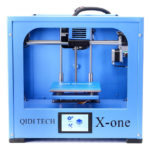 QIDI Technologye X-One
QIDI Technologye X-One
The perfect introduction to 3D printing at an unbelievable price. Check out our QIDI TECH X-One review or read up on user reviews by visiting the QIDI TECH X-One Amazon store page.
 Flashforge Finder
Flashforge Finder
An ideal balance of value and performance with convenient features like full-color touchscreen and WiFi connectivity. Our Flashforge Finder review goes into more depth, or check it out for yourself on the Flashforge Finder Amazon store page.
HICTOP Creality CR-10
This 3D printer comes with an enormous print volume and lots of potential for people who want to mod the perfect machine. Learn more from our HICTOP Creality CR-10 review or head straight to the HICTOP Creality CR-10 Amazon store page to see it for yourself.
Best 3D Printers Under $1000
UP Mini 2
Small, quiet, and equipped with a HEPA filter, this mini printer is the perfect desktop companion. Great for educators as it doesn’t emit distracting fumes or loud noises. Read our UP Mini 2 review for more details or head over to the UP Mini 2 Amazon store page.
BIBO 2 with Laser Engraver
Dual extruders, awesome filament versatility, enclosed print area, and a laser engraver… what more could you ask for! Read more about this awesome and affordable 3D printer at our BIBO 2 review, or see what others are saying on the BIBO 2 Amazon store page.
Flashforge Creator Pro
Prosumer-grade 3D printer for serious hobbiests and beginners who want room to grow. Enjoy dual extruders, endless filament options, and flawless results. Check out our Flashforge Creator Pro review for a detailed analysis or learn more on the Flashforge Creator Pro Amazon store page.