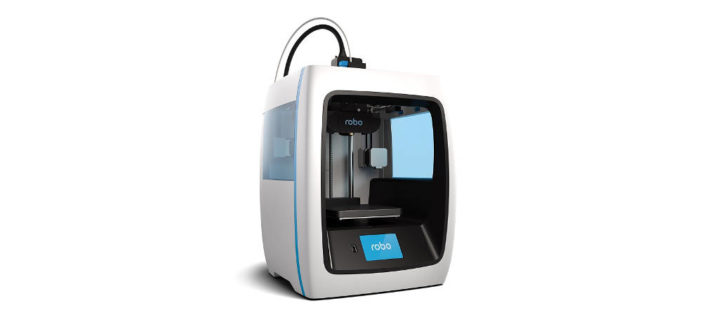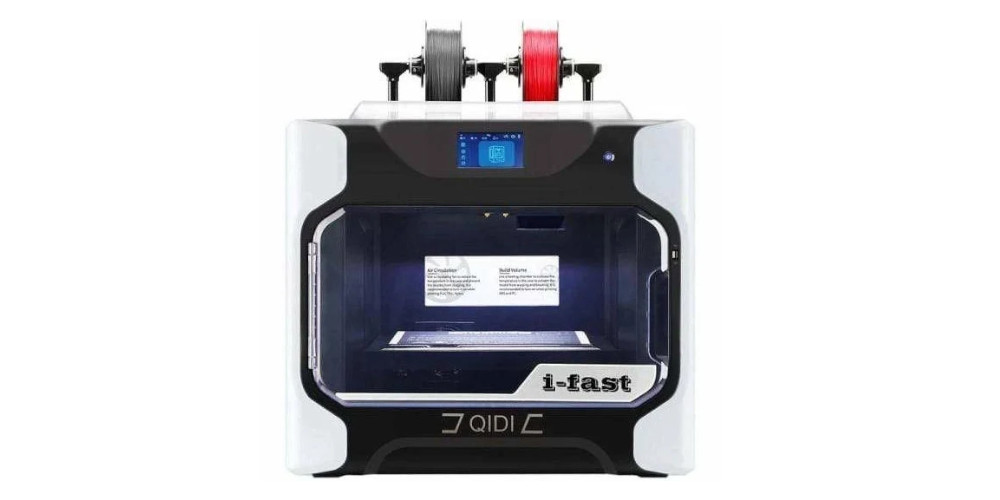Promising plug-and-play operation, unbeatable precision, and state-of-the-art convenience features, the Robo C2 seems almost too good to be true. Does this 3D printer stand up to its claims or is it just another pretty face? Find out in today's Robo C2 review.
-
Printing Speed
-
Build Size
-
Precision
-
Value
-
Design
-
User Experience
Robo C2 Review Basics
Falling firmly in the “mini 3D printer” category, the Robo C2 features a 5”x5”x6” build space. The unheated PEI print bed helps filament adhere to the base, helping to create a solid base for your models. The print bed is also removable, making it easier to uplift finished creations.
Remarkably, the Robo C2 can print as resolutions between 20-300 microns, though tests show the best results between 50-100 microns. No matter which resolution you choose, print speeds are generally slow, hovering around 25mm/s. Other 3D printers this size print around 50mm/s. Although the Robo C2’s hot end reaches temperatures up to 250C, we don’t recommend using filaments other than PLA without modification.
Customers may download the free Robo App, which allows you to start and manage prints over WiFi. You may also transfer files via tethered or untethered USB connection.
Robo C2 Review Pros
Exceptional Resolution
The Robo C2 prints in resolutions between 20-300 microns, a rare feat for 3D printers in its class. While most 3D printers struggle to produce smooth angles and curves at these resolutions, the Robo C2 excels. We can recommend this 3D printer with confidence if you need to print objects that fit into one another, or need to print duplicate objects with extreme accuracy.
User Friendly Design
This 3D printer’s sleek, modern design is the first thing many people notice. Enclosed on three sides to help protect your prints, the Robo C2 uses a 3.5” touchscreen for easy control if you’re uploading from a USB connection. As mentioned, magnets keep the print bed attached so that it can be removed at the end of a print. It’s all contained in a small 18”x13”x12.8” box that runs quietly enough to keep this printer in your office or classroom.
Other user friendly features include automatic bed calibration and filament detection. Some other companies require you to use their branded filament for filament detection technology to work, but Robo3D’s filament detection works with any brand. This feature will stop a print when filament runs out instead of ruining your model.
Print from iOS Mobile App
Another neat feature that both experienced and inexperienced users will love is the ability to monitor your prints from your mobile device. The Robo app is inclusive and easy to use. When coupled with this printer’s onboard slicing ability, you’re able to download models straight from the source and start them remotely without ever modifying the file manually. In fact, you can store up to 4GB on the Robo C2 itself and access your file library from the touchscreen.
Robo C2 Review Cons
Value
Considering its miniature build size and lack of filament versatility, the Robo C2 is quite expensive. Other mini 3D printers in this category, like the da Vinci Mini or the Flashforge Finder, are much less expensive. Of course, the Robo C2 also comes with a number of convenience features like automatic bed leveling, mobile app, and onboard slicing, so a case can be made for the added cost.
Robo C2 Review Verdict
Plenty of printers are plug-and-play, or come with features like auto-leveling that take the pain out of 3D printing. The Robo C2, however, takes user experience to the next level. Everyone from true beginners to seasoned professionals will find this 3D printer a pleasure to use from its easy WiFi connectivity to its easily removable extruder and print bed. Of course, you’ll be paying a premium to do so, but we think it’s worth the extra cost to avoid the common headaches that come with 3D printing.