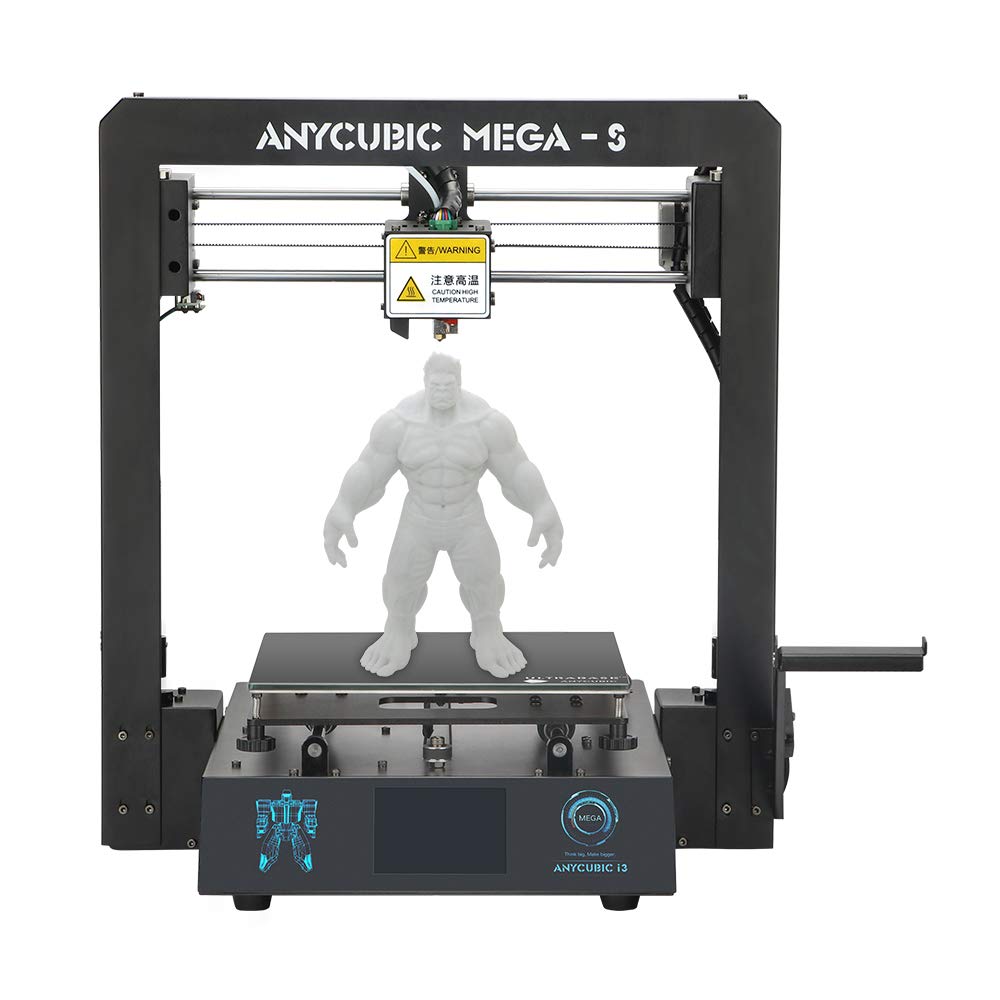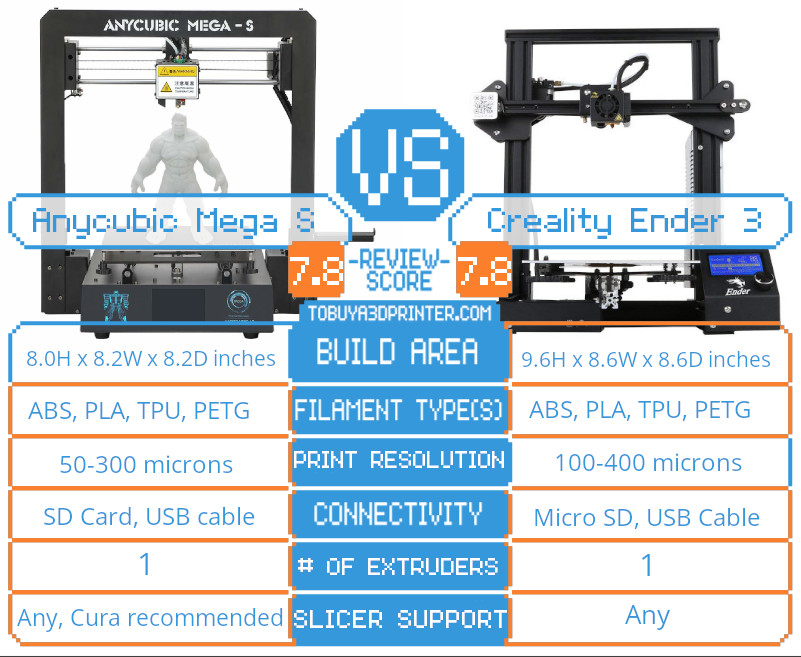
These two super-cheap 3D printers are the first buys for many curious beginners, but which really represents the best value? In today’s Anycubic Mega-S vs Creality Ender 3 review we explore the similarities and differences in these machines to help you make the best decision.
Anycubic Mega-S Basics
The Anycubic Mega-S offers a roomy 8.2 x 8.2 x 8.0-inch build area for users to make large prints on the heated Ultrabase print bed. Print in resolutions as fine as 50 microns or as large as 300 microns in your choice of ABS, PLA, TPU, or PETG filaments.
Connectivity options are limited to SD card and tethered USB, but luckily these are secure ways to upload files. Once your SD card in loaded into the machine, the large color touchscreen allows for intuitive control over your machine. Finally, the Anycubic Mega-S’s physical dimensions measure 15.9 x 16.1 x 17.8-inches and it weighs about 22lbs. Read more in our Anycubic Mega S review.
Creality Ender 3 Basics
In contrast to the Mega-S, the Creality Ender 3 offers a slightly larger print volume of 8.6 x 8.6 x 9.8-inches and uses a standard heated aluminum build plate. Use either ABS, PLA, TPU, or PETG; all the same filaments available to the Mega-S. Achieve layers as small as 100 microns or as large as 400 microns.
The Ender 3 provides slightly more connectivity options than the Mega-S. Use a tethered USB connection with your computer or a micro SD card to get started. Unfortunately, the antiquated UI consists of a separate turn-knob unit with a monochrome screen. Of course, you expect this sort of thing from a printer this cheap. Check out our full Creality Ender 3 review here.
Anycubic Mega-S vs Creality Ender 3 Similarities: Value and Print Quality
The Anycubic Mega-S and Creality Ender 3 both fall firmly in the budget 3D printer category. The Mega-S retails for around $320 while the Ender 3 is just $230. Despite being so cheap, both of these 3D printers are prized for their sturdy metal construction and impressive print quality. Despite being so cheap, both the Mega-S and the Ender 3 both exceed expectations in print quality. This is especially true if you’re inclined to invest in some small, and sometimes even printable, upgrades.
It’s also great that both of these 3D printers are able to successfully print with flexible filaments like TPU and PETG. There are more expensive printers which lack this finesse, so it’s especially impressive to see in the Mega-S and Ender-3.
Anycubic Mega-S vs Creality Ender 3 Differences: Assembly and User-Friendly Features
Let’s address your biggest question: is the Anycubic Mega-S worth almost $100 more than the Creality Ender 3? The differences in these two printers shines brightest when you attempt to answer this question. The first issue is initial assembly. Both the Mega-S and the Ender 3 require some assembly before you get started. The Mega-S takes only eight screws and under and hour for most people to build while the Ender 3 requires much more time and effort. This means more opportunity for something to go wrong, too, for the less mechanically inclined among us.
Another stark difference between these printers is the number of convenience features each provides. The bare bones Ender 3 is relatively offers few extras besides Resume Print, which protects your print in case of a power or filament outage. On the other hand, the Mega-S also offers Resume Print in addition to other user-friendly features. These include the Ultrabase, a touchscreen interface, and a broad array of accessories that even includes an extra hot end. For these reasons, we feel the Anycubic Mega-S is well worth the added expense.
Anycubic Mega-S vs Creality Ender 3 Verdict
The Creality Ender 3 is still the undisputed champion of budget 3D printers. We wouldn’t recommend a printer cheaper than the Ender 3 unless you’re in it for the novelty, yet somehow the Creality Ender 3 outperforms some machines that cost double. That alone is commendable, however the fact remains that if we had to choose a printer to work with, we’d choose the Mega-S every time.
Not only do the Anycubic Mega-S come mostly assembled, which is a huge bonus for new users, but it also features more conveniences for customers of every experience level. Yes, the Mega-S is relatively more expensive than the Ender 3, but we believe most users will find this money well spent.