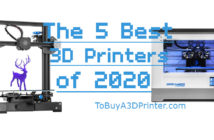A good 3D Printer design brings the best out of your machine. One can either create a 3D Printer design from scratch or choose one from vast collections available on the web. Creating a good 3D Printer design not only satisfies your cravings for creativity but also gives you a sense of accomplishment. Choosing the right 3D Printer design can be an interesting as well as a rewarding experience.

Creating 3D Printer Designs
3D Models can be created either with the help of 3D scanners or by using 3D modelling software. 3D scanners are particularly useful in producing replicas. 3D modelling software is initially, a little difficult to work with. However, on gaining familiarity, they open up many options, ranging from creating your own models from scratch to tweaking existing designs.
Creating 3D printer designs is a time consuming job. The designs generally requires an eye for detail, a higher degree of familiarity with the 3D modelling software and above all patience. Initially, a design might appear complete, but issues such as thin walls or unconnected planes may lead to defects in the print.

3D Modelling software such as Google Sketchup and Autodesk 123D are free and can be used to create simple models with relative ease. Users who do not have enough time to create models on their own, can always download ready to print models from the web.
Downloading 3D Printer Designs
Over the years, with the emergence of affordable 3D printers, a vibrant community of 3D printing enthusiasts has also emerged. There are websites promoted by the 3D printer manufacturers which allow users to upload their designs. Most notable of them are Thingiverse, Pinshape and Cubify. The designs are generally independent of a specific 3D printer manufacturer.

There are a wide variety of designs available for download. The choice ranges from 3D printer parts to household items. All or most of these designs are licensed under Creative Commons Licenses. The 3D printer designs are generally available in OBJ and STL file formats. They can be loaded into any of the slicer software for further processing.
Tips for Trouble Free Printing of Downloaded 3D Printer Designs
- Verify the size of the model before attempting to print the model. One might need to scale it down to suit the printer or break it down into multiple parts.
- Use your own judgement while choosing the parameters such as infill and wall thickness.
- Most designs come with a full set of instructions. They play a key role in realizing the correct print.
- Read the comments section carefully. Sometimes they contain valuable information in the form of common mistakes and their possible remedies.
- Make a list of prefabricated components such as motors, pins, bolts etc. Confirm their availability lest you might be left with plastic parts which cannot be joined.

Conclusion
The better part of owning a 3D printer is to watch designs take shape layer by layer. The models can be created from scratch or downloaded from the web. Try either of them and you might just see your thoughts materialize!