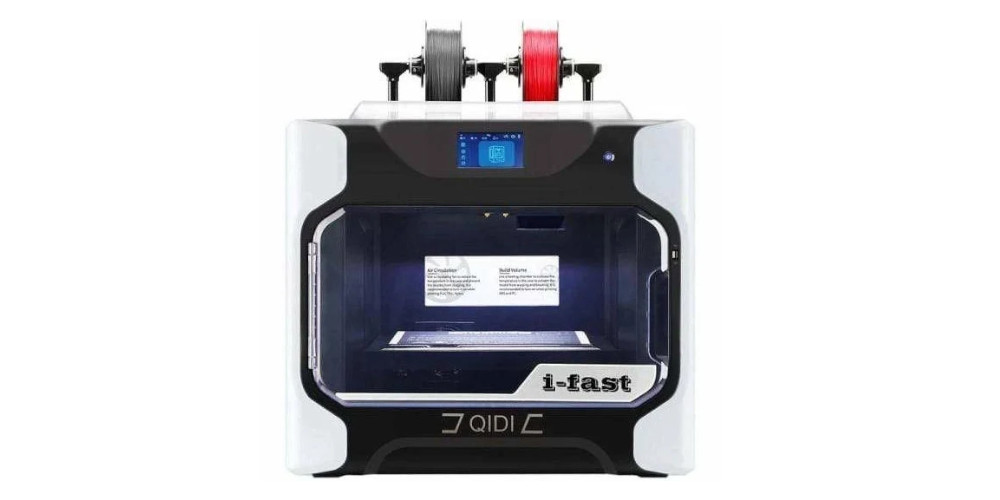Flashforge have been missing the mark lately with overpriced printers that can’t compete with cheaper models. Their attempt to force users to buy their branded filament also hasn’t gone over well with the community. Have Flashforge made up for their past missteps with the Finder Lite, or is this another disappointment for the Flashforge lineup?
Flashforge Finder Lite Review Basics
Flashforge officially retired their ultra popular, beginner friendly Flashforge Finder. Although the company claims that the Adventurer 3 Lite replaced the original Finder, we think the Finder Lite is a much closer comparison. In fact, the Finder and Finder Lite are almost identical.
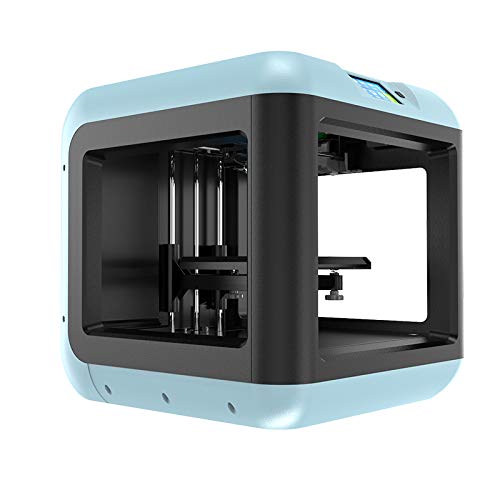
To start, both share the same build volume, measuring 5.5” x 5.5” x 5.5”, as well as the same exterior volume of 16.6” x 16.5” x 16.5”. And, like the Finder, the Finder Lite prints exclusively in PLA, in part because the print bed remains unheated. Precision has thankfully been upgraded, however, with the Finder Lite capable of printing in resolutions as small as 50 microns.
As Flashforge users have come to expect, the machine comes with Flashprint software for better or worse. The biggest difference between the Finder and the Finder Lite is that the Finder Lite only includes SD card connectivity, whereas the Finder provided USB, WiFi and SD connection options. Some users are bummed to lose out on Flashcloud due to the Lite’s lack of internet access. It’s important to note, though, that the Finder Lite is over $100 cheaper than its predicessor.
Flashforge Finder Lite Review Pros
Easy Setup, Good for Beginners
The Flashforge Finder Lite takes just minutes to set up out of the box, making it ideal for nervous beginners. It also includes assisted bed leveling, which while the tone is annoying, is an otherwise painless procedure that takes just a few minutes. The included FlashPrint software nicely offers both Beginner and Advanced setting options, and since you’re only printing in PLA, you rarely need to change print settings anyway.
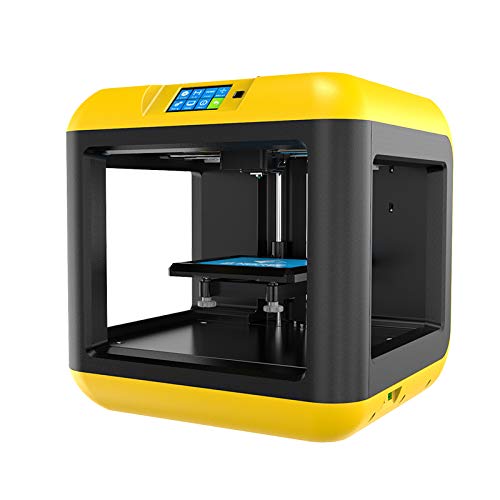
Safe Operation
Several features make the Finder Lite an extremely safe 3D printer that’s even appropriate for children. Where most printers feature heated print bed and exposed nozzles, the Finder Lite’s print bed doesn’t heat up at all. The nozzle is also covered while printing. Additionally, the Finder Lite is semi-enclosed, like the original Flashforge Finder, meaning all cables are well hidden. There’s virtually no chance of burning yourself, nor do you need to practice any cable management.
Flashforge Finder Lite Review Cons
Filament Limitations
Not only are you limited to using PLA with the Finder Lite, you also need to use Flashforge’s proprietary filament if you use the included spool-cartridge system that’s built into the printer.Thankfully, you can easily get around this issue by printing a new, exterior filament spool holder, or even by buying one. This is a small inconvenience with a simple solution but is an annoyance nonetheless. Flashforge need to get over their insistence on forcing filament dependence.
Being limited to PLA is fine for beginners and young users. However, consider this restriction carefully if you ever intend to print in other popular materials like ABS or TPU.
Generally Lacking
We already know the Finder Lite only prints in PLA, but there are more features this printer lacks. The build volume, for example, is tiny even for a budget 3D printer. And, while most users won’t have a problem using an SD card, the Finder Lite doesn’t even include USB connectivity, which is a standard feature in most printers. We’re left wondering, what does the Finder Lite do?
Flashforge Finder Lite Verdict
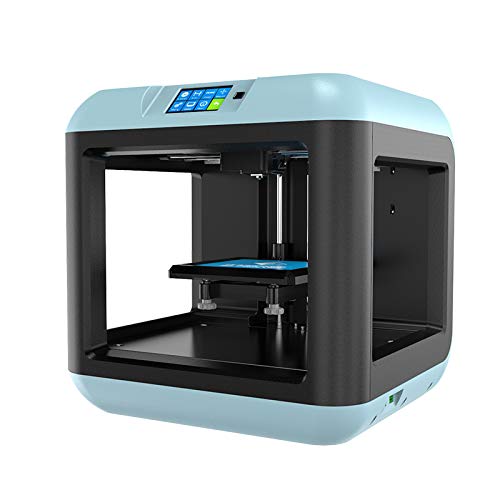
While the Finder Lite does everything it says on the box very well, that doesn’t amount to much at the end of the day. We only really recommend this printer for children, or for an educational setting, since it does have excellent safety features. For everyone else, however, the Flashforge Finder Lite just doesn’t offer enough to compete with other sub-$300 printers like the Ender 3 or QIDI TECH X-one2. These printers offer the same or larger build volumes, broader filament options, and more connectivity flexibility than the Finder Lite.