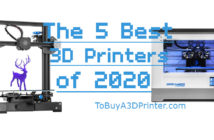Flashforge Creator Pro Filament Recommendations
The Flashforge Creator Pro is a mid-range 3D printer capable of producing with professional results in a wide variety of filaments. Experiment with everything from PLA to Nylon with a stock extruder that reaches 260C and a heated PEI print bed that reaches 110C.
Since the Flashforge Creator Pro features dual extrusion, it’s an awesome candidate for support filaments like HIPS and PVA, too. Load the first extruder with your main filament, then load the support filament into the second extruder. Alternatively, you can print with two different colors of the same material, or use two completely different filaments to print multiple models at once without needing to change out material or run separate prints.
Below are some of the most popular filament types available to use with your Flashforge Creator Pro. We also offer our recommendations on which brands to trust, and which brands provide the best value for your money.
PLA
Biodegradable and non-toxic, PLA is the filament of choice for most people. Extruding at temperatures between ~190-230C, PLA does not require a heated print bed to successfully adhere to the build plate. If you choose to use a heated print bed, PLA adhere best at temperatures between 60C and 80C.
The best thing about PLA is how versatile it is. PLA is used to make wood, metal, glow-in-the-dark, and many other hybrid filaments.
Properties
- Medium strength and durability
- Fairly brittle
- Easy to work with
- Non-toxic with a pleasant smell
Best PLA for Flashforge Creator Pro: Hatchbox
Budget PLA for Flashforge Creator Pro: Solutech
ABS
ABS is often used when printing working prototypes or functional parts. That’s because it’s a bit more flexible and durable than PLA, and can better withstand sunlight and moisture exposure. ABS prints at pretty high temperatures around 210-250C, and requires a heated print bed at around 60-110C.
Properties
- Highly durable and impact resistant
- More flexible than PLA
- Can sometimes be tricky to print with
- Strong chemical odor
Best ABS for Flashforge Creator Pro: Hatchbox
Budget ABS for Flashforge Creator Pro: 3DRAX
PETG
PETG is almost as popular as PLA or ABS because it’s easy to use and delivers a tough, flexible finish. Models made with PETG are also recyclable, making this filament an eco-friendly option. PETG is also the filament of choice when users need a clear material. Printing at temperatures between 220-240C, PETG works great with or without a heated print bed.
Properties
- More flexible than either ABS or PLA
- Good durability
- Easy to print with
- Recyclable
Recommended PETG for Flashforge Creator Pro: eSUN
Nylon
Nylon is a high-temperature filament that results in a highly durable and flexible models. In fact, it would be the perfect filament if not for its tricky print conditions. Most nylon prints at temperatures between 240-260C, and requires a controlled environment with a heated print bed set around 50-100C.
Properties
- Extremely strong, durable, and flexible
- Great filament for outdoor objects
- Tricky to print with
Recommended Nylon for Flashforge Creator Pro: eSUN
Wood
People love using wood filament because it looks, smells, and reacts just like wood. You can even stain wood filament to make it look more like natural wood. The uses are endless, and the good news is that wood filament is easy to work with, requiring a low 190-220C extrusion temperature and no heated print bed for excellent results.
Properties
- Looks and feels like natural wood
- Medium strength and durability
- Low flexibility
- Easy to use
Recommended Wood Filament for Flashforge Creator Pro: Hatchbox
HIPS (support)
HIPS is a support filament that can be dissolved in Limonene to reveal your completed model. This support filament is usually used with ABS since they both require similar extrusion and print bed temperatures. Extrude HIPS at between 210-250C on a print bed at 60-110C, like ABS.
Recommended HIPS for Flashforge Creator Pro: Gizmo Dorks
PVA (support)
PVA is another support filament that dissolves in water and is often used alongside PLA since it doesn’t require a heated print bed and extrudes at relatively low temperatures between 180-220C. Of course, you may also use PVA with ABS or other primary filaments. Some users prefer it to HIPS because it dissolves more quickly and only requires water to dissolve. PVA is also easier to use and less subject to misprinting than HIPS.
Recommended PVA for Flashforge Creator Pro: eSUN