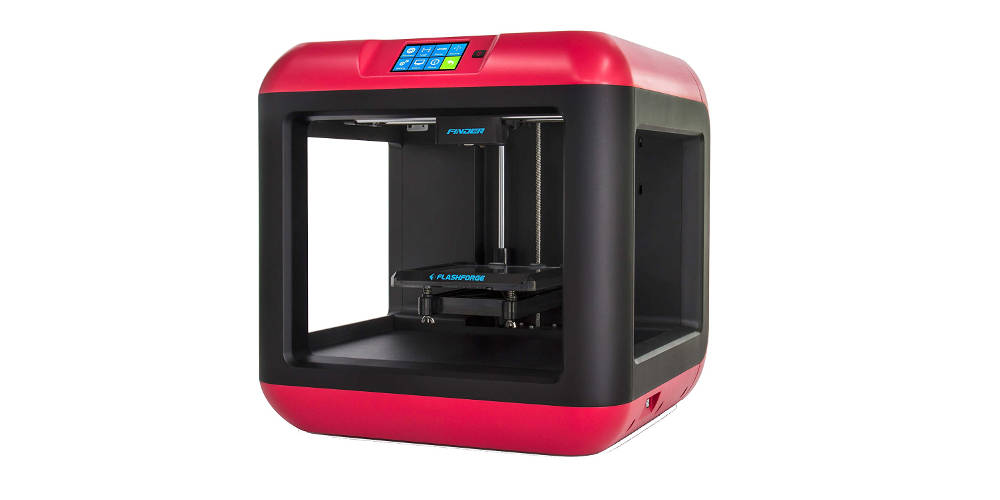Monoprice Select Mini vs FlashForge Finder Comparison
As two of the most inexpensive and user friendly printers on the market,the Monoprice Select Mini and the FlashForge Finder are favored by beginners and educators everywhere. Which reigns supreme as the best value in 3D printing? Keep reading to discover the winner of our Monoprice Select Mini vs FlashForge Finder comparison.
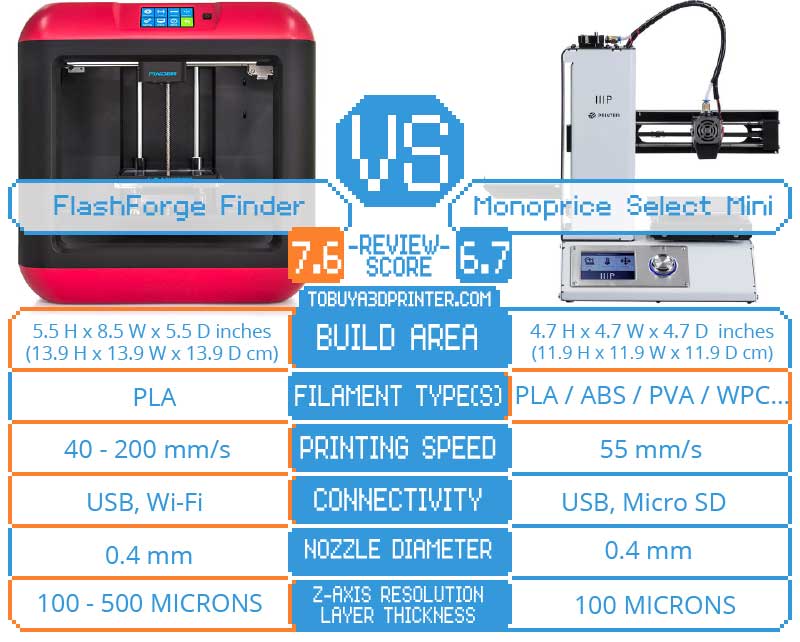
Monoprice Select Mini Basics
This 3D printer’s tiny frame can fit almost anywhere, measuring 13.5″ x 11.3 x 7.5″ and weighing a mere 10lbs. The Monoprice Select Mini is also pretty quiet, though you can make a simple upgrade to the extruder fan for even better results.
Print at speeds up to 55mm/s at resolutions as fine as 100 microns and at temperatures up to 230ºC. The heated aluminum build plate accommodates a slight build space of 4.5 inches³. That’s about as small as you’ll find on a 3D printer, but consider also that it totals around 90 cubic inches. There are a variety of connectivity options including microSD, untethered USB, and WiFi. Click here to read our full Monoprice Select Mini review.
FlashForge Finder Basics
With a slightly larger build space of 5.5 inches³, the FlashForge Finder itself is also a bit bigger. This 3D printer measures 16.5 inches³ and weighs about 27lbs. Like the Select Mini, the Finder prints in resolutions from 100-500 microns at an acceptable speeds around 50mm/s. Movement speeds are as quick as 200mm/s.
The Finder limits you to PLA filaments and the bed is unheated. Connect using WiFi or a USB flash drive, then control your prints with the 3.5” color touch screen. Click here to read our full FlashForge Finder review.
Monoprice Select Mini vs FlashForge Finder Comparison: Quality and Value
As you may be able to tell, these two printers have a lot in common. First, they both print with exceptional accuracy that’s true to their claims. Both are able to print without error at 100 microns, and results are good enough to print gears, moving parts, and parts that fit into one another.
Even better, both of these printers require only simple setup and are ready to print out of the box with extreme accuracy. Almost fully assembled, you just need to calibrate the print bed and upload your model. Do note that neither of these printers includes auto-leveling, though the Finder uses a level-assist.
Both the Monoprice Select Mini and the FlashForge Finder present excellent value for their print quality and ease of use. That’s why teachers and parents often buy these 3D printers for children, and also why these printers are so popular among beginners.
Monoprice Select Mini vs FlashForge Finder Comparison: Versatility
Although both of our contenders are under $500, the FlashForge Finder is almost twice the cost of the Select Mini. Accounting for this price difference, the Finder uses a larger print space. When your prints are finished, the build plate is removable for easy access to your model. Unfortunately, this model only prints in PLA, limiting the types of models you can create.
On the other hand, the Select Mini allows you to print in ABS, PLA, and any other filament up to 230C. We suggest eventually upgrading the build plate and even the extruder, but the Select Mini still gives good results without a single mod. While neither of these 3D printers features an enclosed build space, the Select Mini is much smaller. That means you can easily make or find an enclosure for better temperature control.
Monoprice Select Mini vs FlashForge Finder Comparison Verdict
This is a tough comparison because both the Select Mini and Finder push the limits of what “mini” 3D printers can do. In the end, however, we suggest the FlashForge Finder for almost all beginners and young people. Yes, you’ll be limited to PLA, but that’s not such a big deal when you’re just starting out. It’s more important to master the other aspects of 3D printing like machine anatomy and slicing than to worry about exotic filaments. The Finder also has a larger build space so you can experiment with bigger models.
The Monoprice Select Mini is still a fine 3D printer that can’t be beat for its price. If modding your printer sounds like fun and you’re interested in using high-temp filaments right away, the Select Mini is the perfect choice.