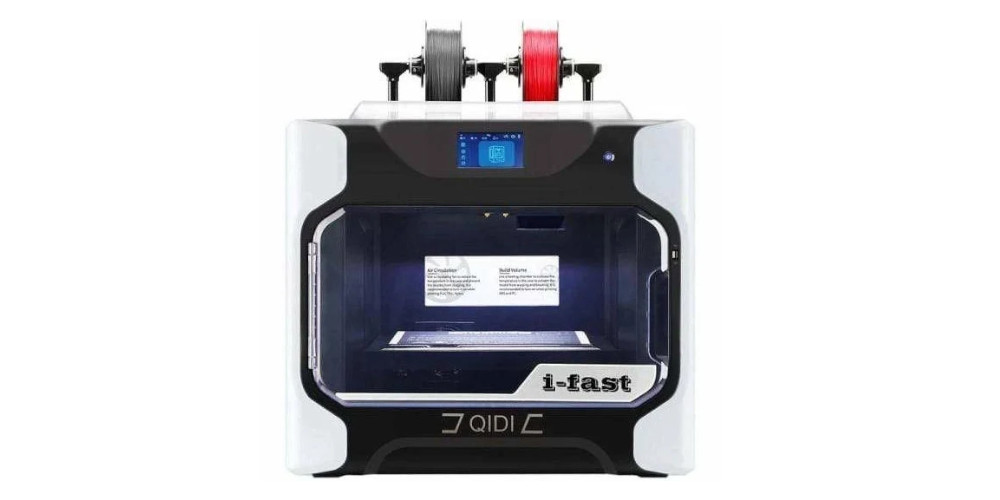Monoprice enjoys a near flawless track record with its cheap FDM printers. Will that success follow their new budget SLA printer? Find out in today’s Monoprice Mini SLA 3D Printer review.
In-Depth Monoprice Mini SLA Review
Monoprice Mini SLA 3D Printer Basics
This small SLA printer features a 2k resolution LCD masking screen backed by a 57W LED array. These are the two most important components of an SLA printer, and the MP Mini SLA keeps up with more expensive competition when it comes to fine accuracy and curing power.
The build area measures a tiny 4.6″ x 2.5″ x 4.3″, which also matches similar SLA printers. In fact, you must spend much more to find an SLA printer with a noticeable print volume upgrade, so the MP Mini SLA performs well here, too.
Finally, the MP Mini SLA features both WiFi and microSD connectivity options. There’s no touchscreen, though, so once you’ve selected a file, the rest of the process is handled via the touch-button interface.
Monoprice Mini SLA 3D Printer Pros
Extremely Affordable
Let’s face it – you’re probably interested in the Monoprice Mini SLA because of its affordable price. At just $199, this is one of (if not the) cheapest SLA printer on the market. It’s cheaper even than some budget FDM printers and certainly beats FDM in print quality.
Good Print Quality for Price

Considering this printer’s rock-bottom pricetag, successful models show incredible detail, smooth curves, and no visible layering. True to its claims of 35 micron XY axis accuracy, good models from this machine are precise enough for dental modeling and prototyping. The caveat is, as described later in this review, the Monoprice Mini SLA is prone to mechanical defects. Defects have a number of adverse effects on print results. Understand that you may have to tinker and problem solve to get the perfect models you want.
Monoprice Mini SLA 3D Printer Cons
Quality Control
It’s obvious that sacrifices were made to achieve the Monoprice Mini SLA’s super-low price. Customers complain of innumerable issues ranging from WiFi disturbance, wobbly Z-axis, leaky vats, failed auto-leveling, and more. While most of these issues are fixable, it’s unfortunate that an SLA printer has so many issues. People are already weary that SLA printing is too complicated without the added burden of troubleshooting your brand new machine. Monoprice customer service also isn’t the most responsive, so getting replacement parts can be a pain.
Questionable Design
There are several design issues plaguing this 3D printer. To start, the exterior is made of thin, flimsy plastic that inspires little confidence in the overall longevity of the machine. The door also opens in such a way to prevent placing this printer against a wall.
Next, the magnetic removable build plate that is so awesome when found in FDM printers causes more problems than it solves with SLA. The build plate may shift and lift during printing, causing imperfections in the model.
Finally, the 3-button interface is a far cry from a touch screen and is tedious to use. Considering there are slightly more expensive SLA printers with fully functional touchscreens, like the XXX, it’s pretty disappointing to see the Monoprice Mini SLA with such a limited interface.
All this is without even considering the Mini SLA’s lack of quality control which leads to issues like loose hardware and even electrical connections. Essentially, this SLA printer lacks in both form and function.
Monoprice Mini SLA 3D Printer Verdict
You can probably guess our final thoughts on this machine. The Monoprice Mini SLA simply lacks the construction quality or resilience to last much longer than a few months or a year. Some users get even less time before one part or another stops working. Yikes. Seems like the idea of a sub-$200 SLA printer is still too good to be true. Instead, we recommend a printer like the Longer Orange 10. For just a few more dollars, the Orange 10 is a much more reliable and user-friendly 3D printer. For now, however, pass on the Monoprice Mini SLA.