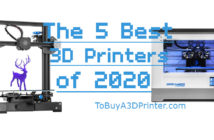3D Printers are used to churn out prints day after day. Like any other equipment, they too are subject to regular wear and tear. Industrial equipment undergo periodical preventive maintenance routines by trained technicians for hassle free operations and longevity of the equipment. There are similar simple measures that are undertaken to ensure smooth functioning of home 3D printers.

3D Printer’s Maintenance Schedule
In general, equipment manufacturers provide a preventive maintenance schedule along with the documentation of the equipment. Check your printer’s documentation. You can create a customized schedule for your printer based on the general symptoms too. Periodic maintenance is the key.

Periodical Visual Inspection
Periodical visual inspection of your 3D printer is the simplest and one of the more efficient ways to maintain your printer. Prior to physical breakdown, most of the equipment tends to display symptoms leading to a break down. Many general issues such as debris and dust come to fore with a simple visual inspection. Though most of the parts of your 3D printer are visible immediately, the key is to look for hidden problematic symptoms.

Calibration
Most printers are calibrated at the factory prior to delivery and print straight out of box. Though this seems to work for a while, over a period of time, deviations occur. It is a good practice to periodically check the 3D printer and fine tune it. Periodical calibration drastically reduces the possibility of mistakes in your prints.

Extruder
Extruders play a key role in the 3D printing process. Clear extruder your nozzle(s) regularly before and after a print job. The gear inside the extruder should be cleared of any remnant plastic bits. Also, check the filament tension to ensure that it is not straining the extruder motor. Fine tune the filament tension screw to achieve the right thickness of the filament.

Lubrication
Periodically oil the X, Y and Z axis rods. The plastic parts gliding over the rods leave a residue over a period of time. Clearing the residue and oiling the rods ensure smooth movements of the extruder head and reduce the load on the axis motors. Lubrication reduces the noise too.

Tightening
Any equipment with movable parts is subject to vibration. This vibrations tend to loosen the nuts and bolts and increase the noise emanated from the printer. Tighten the nuts regularly to lessen the noise and also maintain the sturdy build of your printer.

Wiping Clean
A simple and effective practice is wiping the dust regularly from your printer. Dust tends to clog the printer’s movable parts. Lubricants tend to attract dust which is one more reason for periodical lubrication and keeping the printer dust free.

Firmware Updates
Manufacturers release regular updates to firmware. Periodically check for the release of firmware updates and update your printer. Updates take care of bugs in the firmware and reduce errors in prints.

Conclusion
It is always said, “Prevention is better than cure.” Periodical preventive maintenance routines take care of your 3D printer and ensure that it runs smoothly, reduce the wear and tear along with associated noise. So, take care of your printer for it to repay you in kind. Happy printing!