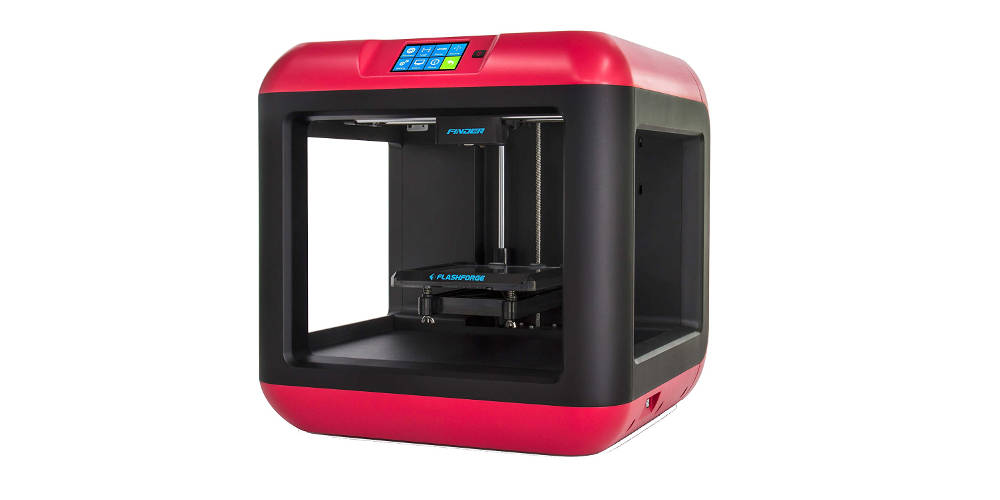FlashForge Finder vs XYZprinting da Vinci Mini Comparison
Cheap, easy to use, and small enough to fit almost anywhere, mini 3D printers are a perfect choice for beginners of all ages. In today’s FlashForge Finder vs XYZprinting da Vinci Mini Comparison, we decide which mini 3D printer reigns supreme.
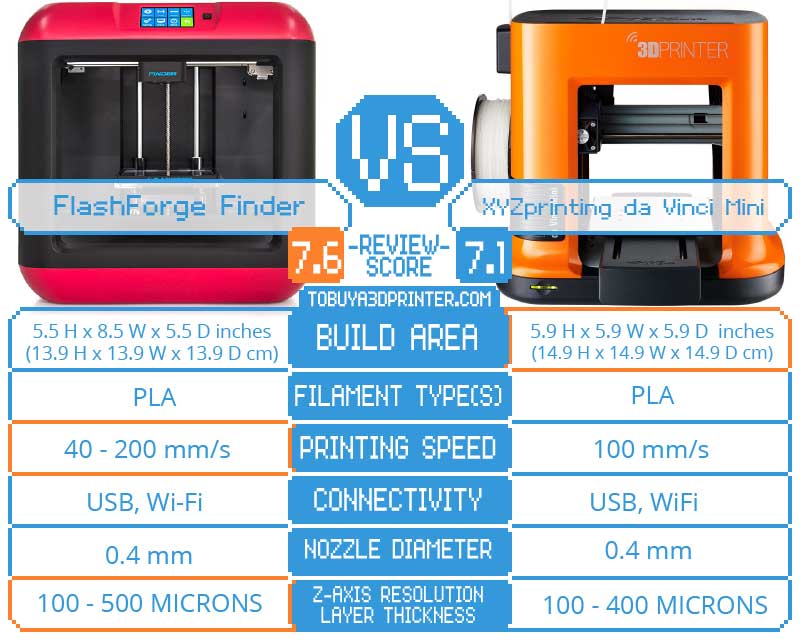
FlashForge Finder Basics
Both of the 3D printers in our comparison feature smaller than average frame sizes and build volumes. With that in mind, the FlashForge Finder is a perfect cube at 16.5”x16.5”x16.5”. It weighs just 27lbs so it’s also easy to carry. The Finder has the smaller build volume in our comparison, measuring 5.5 inches³.
Without a heated print bed, this open-frame 3D printer is only suitable for PLA filament. The FlashForge Finder prints at speeds around 50mm/s at resolutions between 100-500 microns. That’s about what you’d expect from a 3D printer in this price range. Use WiFi or a USB flash drive to upload your model and start printing. Click here to read our full FlashForge Finder review.
XYZprinting da Vinci Mini Basics
Featuring a slightly larger build area of 6 inches³, the da Vinci Mini’s frame is somehow smaller, measuring 15.3”x13.1”x14.1”. These printers weigh about the same and are both suitably quiet for use in the home or classroom.
Similarly to the Finder, the da Vinci Mini can only print in PLA filament. Print speeds run around 50mm/s with move speeds up to 200mm/s, just like the Finder. The XYZprinting da Vini Mini achieves resolutions between 100-400 microns with excellent results. Not to be outdone, the da Vinci Mini also features both WiFi and USB connectivity. Click here to read our full XYZprinting da Vinci Mini review.
FlashForge Finder vs XYZprinting da Vinci Mini Comparison: User Friendliness
Both of these 3D printers were designed with beginners and tech novices in mind. That means that they both come pre-assembled, and both feature simple user interfaces. With the Finder, users are treated to a 3.5” color touchscreen to navigate print settings. The da Vinci Mini doesn’t have an interface on the printer, but the included software XYZware does let you monitor and control prints from your computer or mobile device.
Additionally, the da Vinci Mini features auto-calibration to ensure your prints are level with no guesswork. The Finder uses assisted leveling to help you calibrate the build plate yourself. Both options are much better than tediously leveling your print bed before every major print.
Even the fact that these printers only use PLA filament makes them more user friendly. That’s because PLA doesn’t have a bad odor, nor does it give off toxic fumes. That makes these printers great kids and in-home use.
FlashForge Finder vs XYZprinting da Vinci Mini Comparison: Proprietary Filament
Both the FlashForge Finder and the XYZprinting da Vinci Mini use special chips on their filament that allow your printer to keep track of how much filament is left on the spool. Normally, this is a convenient feature that prevents you from running out of filament midway through a print, potentially ruining the model.
The difference is that the Finder allows you to use any brand of filament you like by simply turning off the chip reader. The da Vinci Mini, on the other hand, requires you to use XYZprinting’s own brand of filament. To make matters worse, their filament is more expensive than the competition. That means that any money you save on the da Vinci Mini today will be repaid quickly as you’re forced to purchase their overpriced PLA.
FlashForge Finder vs XYZprinting da Vinci Mini Comparison Verdict
Both of the 3D printers in our FlashForge Finder vs XYZprinting da Vinci Mini Comparison are so similar that it’s hard to pick a winner. The da Vinci Mini is more affordable and boasts a large print area, but in the end we believe that the FlashForge Finder is a better value.
Not only does the Finder’s touchscreen make managing your prints much easier than with the da Vinci Mini, but FlashForge doesn’t rope you into their branded filament. Considering that both of these 3D printers produces excellent quality prints with little maintenance, the decision comes down to XYZprinting’s poor choice to limit the da Vinci Mini’s filament options.