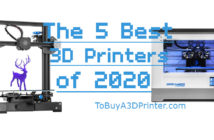We are no longer limited to having our 3D-printed masterpieces rendered in PLA or ABS. As the popularity of 3D printing rises, so do filament options. We’ve seen the emergence of support materials like HIPS and PVA and flexible filaments like TPE, but one of the most unexpected has been wood. The idea of printing in wood is very exciting, but let’s take a look at what it really is, how it works, and how it looks once it’s printed.
Wood Polymer Composite
Let’s start by examining what wood filaments are composed of. In the most basic sense, wood filaments are a wood and polymer composite. The filament is prepared by infusing the polymer with tiny particles of a wood. The wood used to create the filament is often recycled, so it’s also great for the environment.

WPC Attributes
The wood filament reacts to heat. If it is printed on a lower heat setting, the filament will take on a lighter color; whereas, printing it on a higher setting will create a darker shade.
Another feature you will notice when printing with wood filament is that it can print with variations that simulate natural wood rings, lending to the natural, wood look. If you’d like to create wood rings on your print, fluctuate the heat settings by 10° or more.
Wondering how wood filament looks once printed? Depending on your printing settings, your wood print can resemble a rough cut of wood or a finely sanded wood carving.

Perhaps one of the greatest attributes of wood filament is the scent. Printing with wood filament can fill a room with a wooden aroma, and your prints will smell like wood as well. Aside from smelling great, you will be able to cut, sand and paint your model.
3D Printing Wood
When it comes to printing with wood filament there are a few things to keep in mind.
First let’s discuss temperature. Wood filament may be printed anywhere between 347-482°F. What temperature will work best for you will depend on your extruder, feed setting, and color preference.
If you’re looking for a richer finish, try reaching 446°F. This is the average temperature at which the wood will begin to darken.
A heated bed is not an absolute necessity with wood printing, but if you would like to experiment with this option, try setting your bed at 158°F
Also, faster is not always better when it comes to printing with wood. For a nice finish try 50 mm/sec and adjust from there.
Once you’ve finished printing allow at least an hour for your print to fully set. Then continue with finishing work.

Storage
If you work in a space where the ambient temperature is 60°F or below, find a warm place to store your filament. This will prevent degradation, which can cause your filament to break.
Wood may be one of the more unusual filament options out there, but it looks great and smells even better. Try it out.