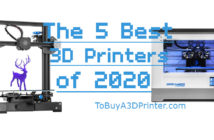Some of us are definitely curious. Not that we’re odd; we just can’t resist figuring out what is going on “under the hood”. In a way, 3D printing is a marvelous invention for people like us. It allows us to watch the actual creation of an object, layer by layer. But what’s really going on inside your 3D printer?

The Most Important Part of Your 3D Printer
From an engineering standpoint, pretty much everything about a 3D printer is important. But from a consumer standpoint, the part that really dazzles us is the one we actually see making an object – the extruder (a.k.a. the nozzle, or the nozzle head).

In the process of fused deposition modeling (FDM), softened plastic-like material is drizzled out of this head. And layer by layer it builds whatever you’ve programmed the printer to create.
There are couple of important components in 3D printer extrusion. And nearly all of them revolve around that bit known as the extruder. No extruder, no 3D objects.
How 3D Printer Extrusion Works
On some consumer 3D printers, the settings for the extruder are automatically determined by the machine. But if you’re the sort of person who wants to know how your printer works, you’ll probably want to know what exactly is going on inside the nozzle.
Most consumer 3D printers available today use FDM 3D printing technology which creates objects layer by layer. It’s these layers which give an object its size, shape, and strength. Layer resolution (thickness) is especially important. For the most part, it will be determined by the size of the extruder nozzle, not the size of the filament that you use.

Most layer thicknesses range from .1 mm to .4 mm. Of course, something built with a .4 mm layer thickness will work up a whole lot faster than something with a .1 mm thickness. But the larger you make each layer, the less it will adhere to the other layers surrounding it. Result? A fragile object. Thinner layers are stronger, smoother, and allow for more detail. The downside is that they take longer to build.
Closely related to layer resolution is the printer’s nozzle diameter. Just because your nozzle diameter is half a millimeter doesn’t mean that you are entitled to print thicker layers. If you’re tempted to use lower layer resolution for the sake of speed, just remember that low resolution can equal high breakage.
The final element in extrusion-based 3D printing is positioning precision. Once again, this is something that your machine will likely take care of for you. The goal should be to have a very high degree of positioning precision in the extruder’s movements. The better its precision is, the more detail you can create, the smoother surfaces will be, and the more accuracy the printer will have.
It’s undeniable that part of the fun of having a 3D printer is that you get to design your own objects – and to watch them while they’re being built. Knowing about these basics of 3D printer extrusion will not only help you understand what’s going on, it will enable you to get in there and fine-tune settings until they are just the way you like them.