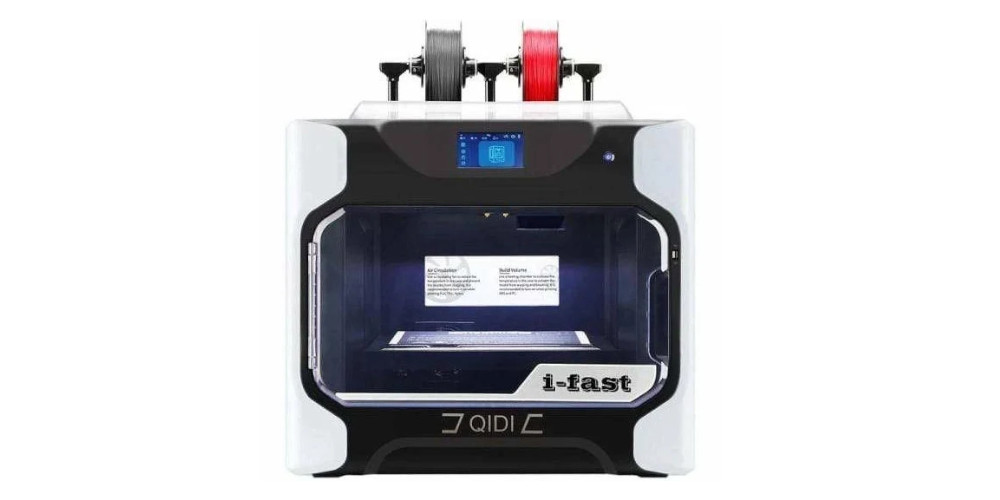Of all the mini 3D printers out there, the Creality CR-10 Mini has to be the largest. In fact, it stretches the definition of “mini” by offering a larger build space than most standard printers! Learn more about this curiously large mini printer in today’s Creality CR-10 Mini review.
-
Printing Speed
-
Build Size
-
Precision
-
Value
-
Design
-
User Experience
Creality CR-10 Mini Review Basics
Let’s address the elephant in the room. Most mini 3D printers, like the Lulzbot Mini or Monoprice Select Mini, offer smaller form factors and smaller build volumes than “standard” 3D printers. There’s no special size designation, but for comparison, the Monoprice Mini weighs just 9lbs and is small enough to fit in one hand.
The Creality CR-10 Mini, however, weighs about 17lbs and measures 19.2” x 16.5” x 19.6”. Making good used of space, the CR-10 Mini offers a spacious 11.8” x 8.6” x 11.8” build space. That’s almost twice the build volume offered by other mini 3D printers, so what gives?
It turns out that “mini” is relative. Compared to the other 3D printers in the CR-10 family, the CR-10 Mini is small. In fact, the entire CR-10 Mini fits into the build volume of its big brother, the CR-10 S5. The Mini also shares many of the same great specs as the rest of the CR-10 family, including a removable heated glass printing bed, PLA and ABS compatibility, and fast print speeds up to 200mm/s. Expect speeds between 80-100mm/s for most materials. Choose from average resolution options between 100-400 microns. In essence, the CR-10 Mini is just a smaller version of the Creality CR-10.
Creality CR-10 Mini Review Pros
Easy Setup
Although marketed as a DIY 3D printer, the CR-10 Mini requires minimal mechanical knowledge to assemble. Set aside about an hour to spruce up on the included documentation, watch some Youtube tutorials, and assemble this printer’s three parts. Experienced users probably won’t even need to read the instructions.
Highly Moddable
The DIY aspect of this 3D printer comes after its construction. Designed to be highly moddable, you can upgrade just about every part of the Creality CR-10 Mini. Even better, you can print many of the smaller upgrades to this printer. Other upgrades, like an all-metal extruder or secondary Z-rod, can be made at your leisure. That makes the CR-10 Mini a great choice for those who like to modify and upgrade their electronics.
Solid Value
Looking at similar 3D printers, like the Anycubic i3 Mega or Monoprice Maker Select, the CR-10 Mini represents a great value. Considering its massive build volume, good filament options, and above-average build quality, the CR-10 Mini stacks favorably against the competition.
Creality CR-10 Mini Review Cons
Needs DIY TLC
The CR-10 Mini shares all the best and worst features with the other printers in its family. The CR-10 3D printers are big, cheap, and capable of excellent results, all at the expense of user-friendliness.
Yes, you can start printing with the CR-10 Mini after a quick assembly, but it won’t be long before you’re researching upgrades on Thingiverse. A dampening clip here, a strain-relief bracket there… all these little upgrades end up making a big difference in both overall print quality and user experience. By the time you’re done upgrading, you realize the CR-10 Mini was just an average machine to start with. And that’s before big upgrades like a new print bed or extruder.
At least the CR-10 Mini did away with the unreliable stock 3D-printed parts found in the original CR-10.
Creality CR-10 Mini Review Verdict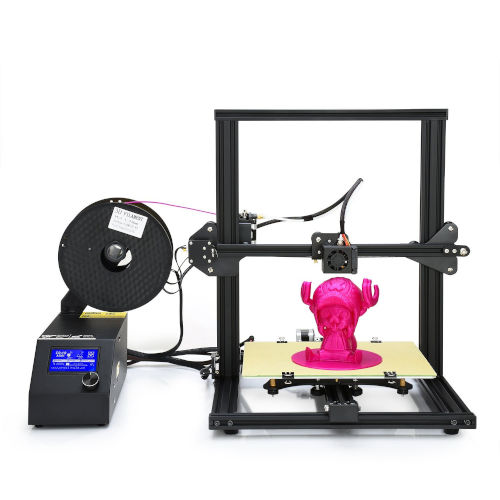
Need a big build space, sturdy metal construction and passable print specs, all on a budget? The CR-10 Mini checks those boxes but not many more. This is a solid bare-bones 3D printer that gives you everything you need to get started, with the potential to become an amazing printer with heavy modification.
Do you have the time and patience to transform the CR-10 Mini into something more impressive? If so, it’s one of the best values on the market. If not, you may be better served by a more user-friendly printer like the Anycubic i3 Mega.