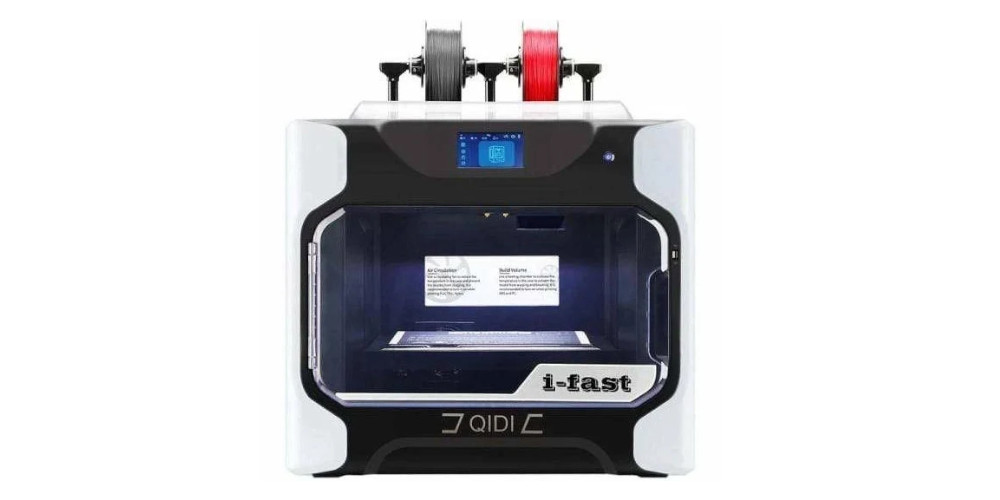With so many sub-$400 3D printers out there, it can be tough to tell the difference between a good value and an expensive paperweight. The Anycubic i3 Mega may look like a lot of other basic 3D printers, but we think it has more to offer than meets the eye. In today's Anycubic Upgraded Full Metal i3 Mega 3D Printer Review, we'll reveal what sets this 3D printer apart from the competition.
-
Printing Speed
-
Build Size
-
Precision
-
Value
-
Design
-
User Experience
Anycubic Upgraded Full Metal i3 Mega 3D Printer Review Basics
The Anycubic i3 Mega’s specs range from average to excellent when compared to other printers in its class. Starting with a roomy ~8”x8”x8” build space, this printer accommodates large-scale models. It prints at speeds between 20-100mm/s, keeping pace even with more expensive printers. Control print quality with adjustable resolutions between an impressive range of .05-.3mm.
When used with an enclosure, the Anycubic i3 Mega can print with a whole range of filaments besides PLA. Choose from ABS, PETG, TPU, and many others. The copper extruder reaches temperatures up to 260°C, while the Ultrabase heated print bed reaches up to 110°C. Although the Anycubic i3 Mega lacks WiFi connection, uploading files is easy enough through SD card or USB connection.
Anycubic Upgraded Full Metal i3 Mega 3D Printer Review Pros
Ultrabase Print Bed
Print beds are a common source of frustration when 3D printing. Getting a model to stick to the base, or getting a finished model off of the base are regular problems. The Anycubic i3 Mega’s patented Ultrabase print bed aims to eliminate these problems with its innovative design.
The Ultrabase features superior adhesion and easy removal with all filament types. Even soft, flexible filaments like TPU adhere and release smoothly with flat, even bases. The result is fewer botched prints and models with a more polished finish.
Construction Quality
As you may have guessed, the Anycubic i3 Mega uses all-metal construction. At about 22lbs, this steel and aluminum printer has a satisfying heft. Still, it’s small enough to fit on any desk or table. Additionally, the Anycubic i3 Mega comes mostly assembled and takes less than 30 minutes to get started. Instructions could be clearer, but even beginners will be able to figure it out. We especially like the safe and organized cable management system that makes setup a breeze.
User Friendly Features
The Anycubic i3 Mega includes many modern features that other 3D printers in its price range fail to offer. Enjoy a large color touchscreen interface, filament detection, and even automatic print pause and resume in the case of power failure. The Anycubic i3 Mega also offers assisted bed leveling, making it quick and easy to calibrate the machine before a print.
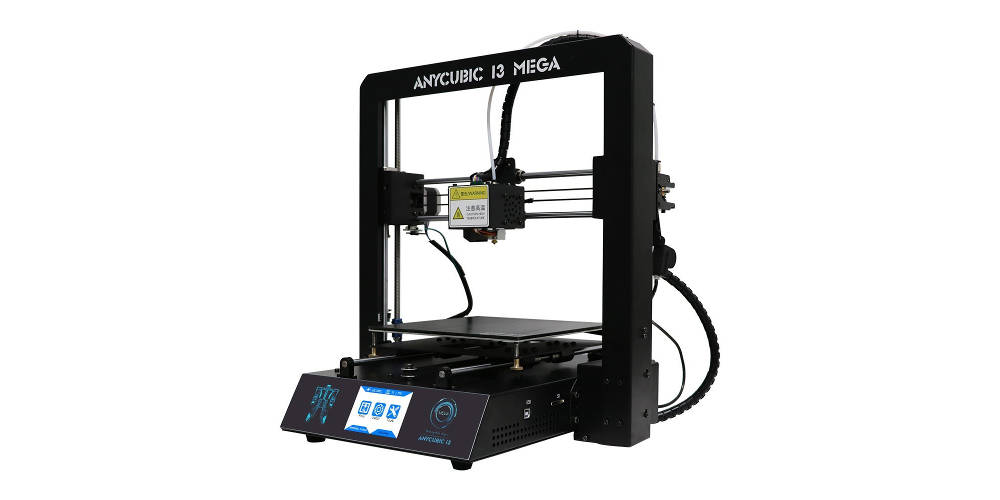
Anycubic Upgraded Full Metal i3 Mega 3D Printer Review Cons
Quality Control
There’s no single recurring issue with these printers, but malfunctions have been reported with everything from the extruder to the power supply. Due to the broad range of complaints, it’s clear that general quality control is lacking. If you choose to buy the Anycubic i3 Mega, be sure to check it thoroughly before your first print. Be sure that all parts are in the right place, are not damaged, and are securely wired throughout.
Anycubic Upgraded Full Metal i3 Mega 3D Printer Review Verdict
While most 3D printers in this price range force you to compromise either build space or print quality, the Anycubic i3 Mega gives you the best of both worlds. Models printed from this 3D printer are smooth and finely detailed, and we love the wide variety of filament support right out of the box. With results rivaling $800 printers, it’s difficult to find much wrong with the Anycubic i3 Mega.
Of course, you need to build or buy an enclosure to use sensitive filaments like ABS. Also be sure to check this printer for quality control issues like broken or missing parts before using it. Barring these downsides, the Anycubic i3 Mega is an excellent value for the money and a perfect starting printer for adventurous beginners.