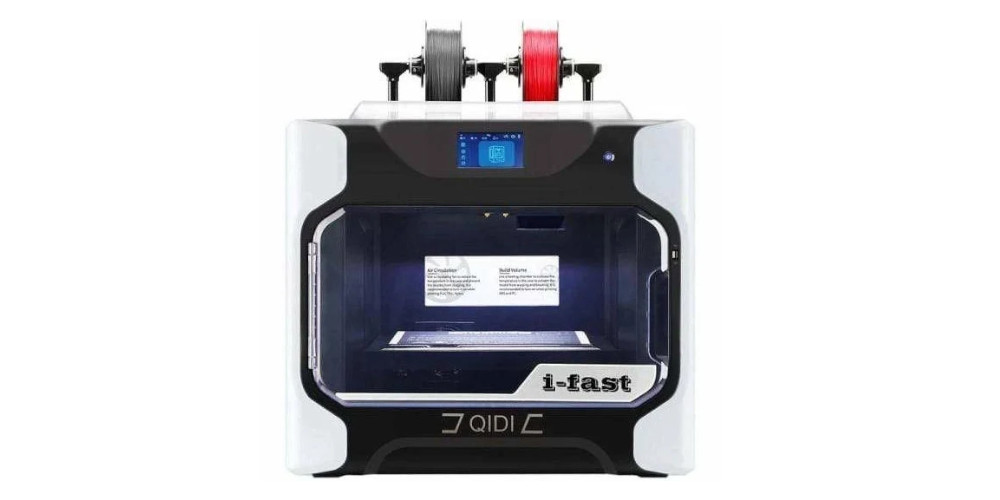ROBO 3D R1 3D Printer Review Results
For today’s 3D printer review, We're going to be taking a look at ROBO 3D’s R1 fully assembled 3D Printer. We'll be reviewing what it offers and where it could improve, so if you’ve had your eye on this one, keep reading to learn more.
-
Printing Speed
-
Build Size
-
Precision
-
Value
-
Design
-
User Experience
The ROBO 3D R1 3D Printer Basics
The ROBO 3D R1 has exterior dimensions of 18.25”(H) x 22”(W) x 15”(D), and weights about 26 pounds. Its maximum build volume is 720 cubic inches, distributed as dimensions of 8”(H), 9”(W), and 10”(D). The R1 prints with a maximum resolution of 100 microns using .STL or .OBJ files, in variety of 1.75 millimeter filaments, which are extruded through the printer’s 0.4 millimeter nozzle.

The ROBO 3D R1 Fully Assembled 3D Printer Pros
ROBO 3D R1 Diverse Filament Compatibility
One of the perks of having a ROBO 3D R1 is the fact that you can print your designs in a variety of different filaments. In addition to the standard ABS and PLA varieties, you can also experiment with T-Glase, Laywood, HIPS, Nylon, and a variety of other materials.
ROBO 3D R1 Heated Build Plate
Heated build plates go a long way toward helping filament adhere to the printing surface, and creating an even temperature environment for your prints. This means that you can expect to have more successful prints, including a reduction in warping due to uneven cooling, with some of the more finicky filaments. In this aspect, the ROBO 3D R1 has you covered, as it comes with a heated build plate for you to work with.
The ROBO 3D R1 Fully Assembled 3D Printer Cons
ROBO 3D R1 Plastic Exterior Construction
While the R1 does have it’s share of pros, I must point out that it’s exterior is constructed of plastic, which may hold up all right if you are careful with it, but if you’re really planning to use this machine frequently, and you (or the recipient of the printer) aren’t the most careful of people, this may not hold up to the wear and tear, as well as other printers which feature all-metal construction.
ROBO 3D R1 Extrusion Jams
One issue you certainly don’t want to encounter with your printer is extrusion jams. If your filament isn’t passing through the printer’s nozzle, you won’t be able to print. Unfortunately this is a common issue with the ROBO 3D R1. If this does occur while you’re printing, you may have to replace the extrusion nozzle all together, which may no be a beginner’s task, so keep this in mind.
The ROBO 3D R1 Fully Assembled 3D Printer Verdict
When you are faced with unexpected issues, great customer service makes a huge difference. With ROBO 3D, if an issue occurs, you may be waiting longer than you’d expect to receive a response.
This is one of the main reasons I say that unless this printer features something you’d really love to have, keep looking. This printer may not be worth the hassle.