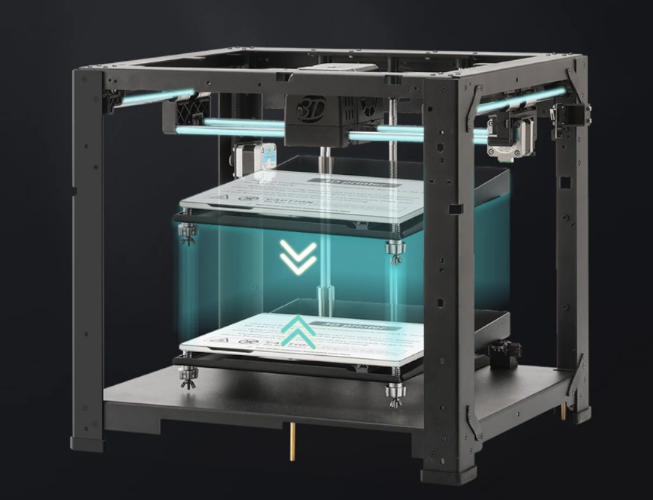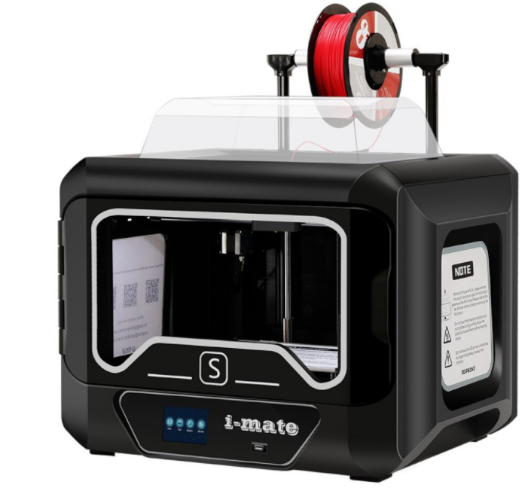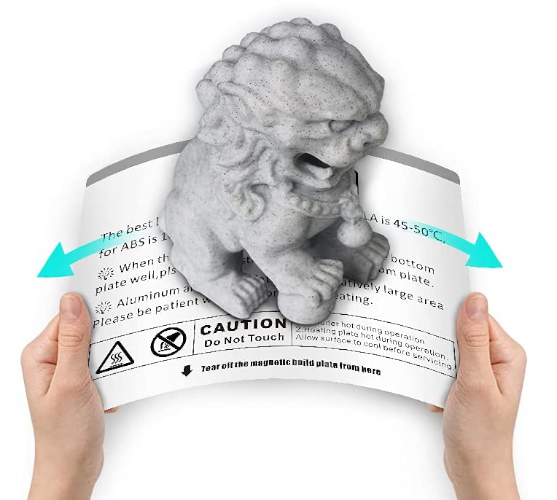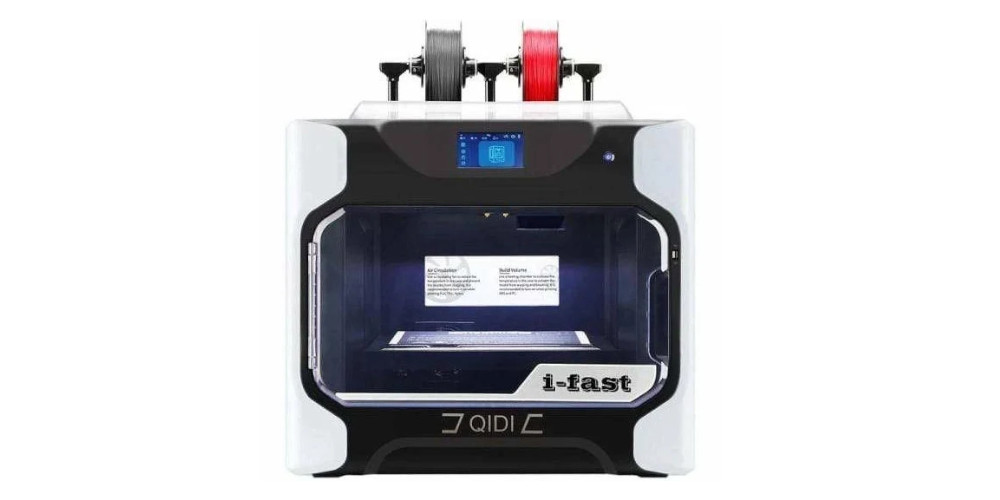QIDI continue to impress us with their thoughtful 3D printers and the iMate S is no different. The design is as easy on the eyes as it is easy to use and you won't be disappointed by the print quality, either. This printer even comes with extras of all the most finicky 3D printing hardware, so you already have a replacement ready in case anything ever goes wrong. What more could you ask for?
In-Depth QIDI TECH iMate S 3D Printer Review
The sub-$500 3D printer market is plenty crowded, but QIDI plan to set themselves apart with their new fully-enclosed iMate S. Is there more behind this printer than a fancy exterior, though? Find out in today’s QIDI TECH iMate S review.
QIDI TECH iMate S Specs
The iMate S starts with a generous build volume measuring 10.2” x 7.8” x 7.8” and prints models on a flexible, removable metal build plate. The heated build plate allows you to print in confidence with a good variety of filament including PLA, ABS, PETG, and TPU. Flexible filaments print well thanks to the direct drive extruder assembly.
Speaking of extruders, the iMate S ships with two. Enjoy one 4mm-nozzle extruder designed for everyday printing and a 2mm-nozzle extruder for high-detail models. Each extruder is capable of printing in layers as small as 50-microns and as large as 200-microns, the iMate S produces high-resolution prints at average speeds around 40-60mm/s.
The iMate S allows users to connect over WiFi or through USB stick. A thumbdrive is included with some test prints and usermanual to help get you started. Once you’re ready to print, the iMate S includes a modest color touchscreen interface that’s easy to understand and responsive, though not the most impressive touchscreen we’ve seen from QIDI.
QIDI TECH iMate S Pros
Beginner-Friendly
Like many of QIDI’s 3D printers, the iMate S puts a priority on being user-friendly. It comes fully assembled out of the box and includes everything you need to get started like thorough instructions, a troubleshooting guide, a large roll of filament, all tools required for setup and extras of everything.
The included QIDI slicing software is great for beginners, too, because it offers a pre-set profile for the iMate S. This profile allows you can print right away without fiddling with slicer settings. As you become more experienced, the software lets you experiment and eventually use a more in-depth Expert version to fine-tune your prints.
Lastly, one of the trickiest parts of 3D printing for beginners is leveling the print bed. That’s why we appreciate the iMate S’s assisted bed leveling, which requires turning just three screws. The iMate S also retains its level for many hours of printing. This is thanks to a stable, all-metal internal structure as well as the fact that the print bed only moves along the Y-axis.
Excellent Accessories
We were pleasantly surprised to find that the iMate S comes with an array of useful accessories and extra hardware. The iMate S ships with a whole extra extruder, an extra magnetic build plate, and even several replacement PTFE tubes. Additionally, you get a 2kg roll of PLA to get you started, unlike other printers that only come with a small roll of test filament.
The accessory package is the main differentiation between the iMate S and the iMate. In addition to the accessories mentioned above, the iMate S also comes with top and side covers that the iMate does not. These covers make it so that the iMate S is compatible with ABS, one of its major selling points against the iMate.
QIDI TECH iMate S Cons
Build Plate
We like the idea of this magnetic, flexible, removable build plate more than we like it in practice. To be fair, there are a lot of benefits. A flexible build plate like this sometimes makes removing your models as simple as bending the plate, though you will still need to scrape most models off. A plate this thin heats up quickly and evenly, but it’s also less resistant to warping and scratching.
Additionally, the top layer of paint on this build plate can even peel off on the bottom of your model! That’s disappointing at best and at worst, you’re ruining the plate’s finish. Just like the finish on a non-stick pan, this build plate can be easily damaged.
With a build plate like this, you’re sacrificing longevity for convenience, which isn’t necessarily a bad thing. It makes sense, too, why the iMate S ships with an extra build plate.
QIDI TECH iMate S Verdict
QIDI dialed in to the end user when designing the iMate S. This printer comes with a large print volume, solid construction, plug-and-play operation and a nice variety of filament compatibility. When you also consider the iMate S’s high-resolution printing, extensive accessories package, and stellar customer service, this printer quickly becomes on of the best values on the market.
For well under $500, the iMate S is the perfect mid-sized, mid-priced 3D printer for all types of users. This is especially true for beginners, who will appreciate how easy the iMate S makes the process of 3D printing.