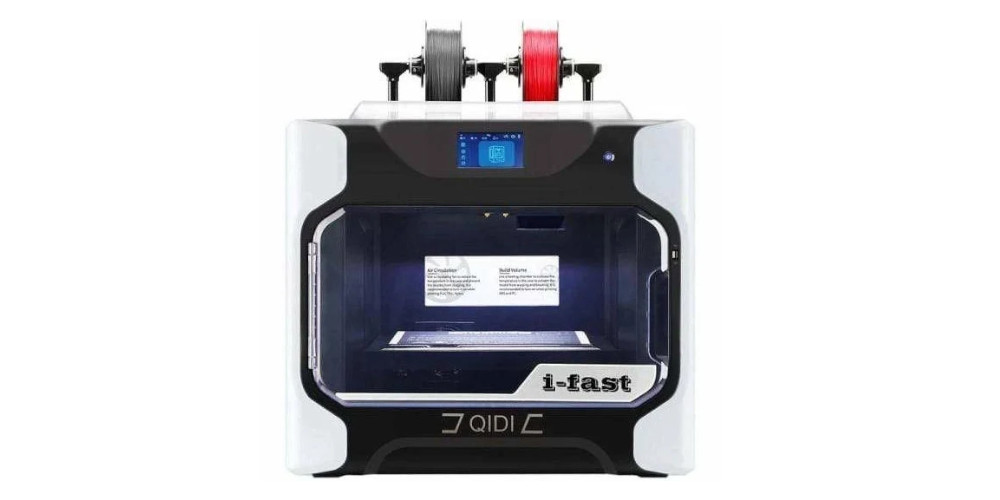FlashForge Dreamer 3D Printer Review Results
FlashForge, one of the most successful pioneers of 3D printing, has released a new FlashForge Finder model that comes loaded features. This Finder model seems like a perfect combination of quality and sleek design. If you’re an expert or just getting started in 3D printing, this new FlashForge Finder might be just the right mix of value and usability that you've been looking for in a 3D printer.
-
Printing Speed
-
Build Size
-
Precision
-
Value
-
Design
-
User Experience
FlashForge Finder 3D Printer Review Basics
First and foremost, the FlashForge Finder prints using PLA filaments through a 0.4mm extruder nozzle. A point to note here is that the Finder uses only PLA filament. It supports various operating systems from Windows 7/ 8 / Vista to Mac OS X. Perhaps its most impressive features are the wi-fi, USB, and flash drive connectivity as well as the colored touchscreen.
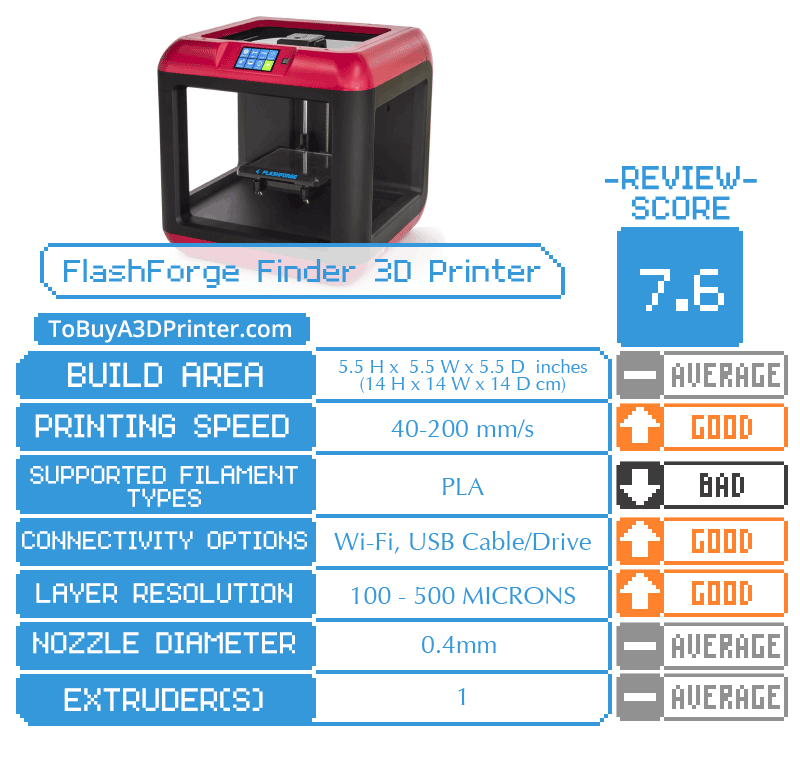
FlashForge Finder 3D Printer Review: Pros
This Finder model offers a higher positioning accuracy and higher layer resolutions than other printers, a factor that produces quality finished prints. It has a sturdy, plastic alloy construction that ensures stable prints and minimizes interruptions. This stability also ensures consistent and reliable printing.
Excellent Filament Management
Another impressive feature is the filament management built into the Finder. The cartridge is set to detect when it is low on filament and will alert you when it is running out. A slide-in build plate that allows printed objects to be easily removed is another great feature that enhances the FlashForge Finder’s ease of use.
Semi-automated bed leveling
Semi-automated bed leveling is another great feature that this model includes. What this simply means is that the printer can guide you through the bed leveling process to ensure that you have a leveled work surface. This is an exceptional feature and just shows how FlashForge is determined to set high standards in the 3D printing industry.
Connectivity
The printer supports wi-fi, USB and flash drive connectivity. If you love flexibility, or you are tired of working from your desktop computer, then you will love the wireless connectivity. The wi-fi connection gives users the opportunity to access their printer easily and to print effortlessly.
FlashForge Finder 3D Printer Review: Cons
Every 3D printer needs upgrades. The Finder is fairly packed with great features, but there are a few extra features that I would want to see. For more advanced users, we recommend checking out our reviews of the FlashForge Dreamer or FlashForge Creator Pro, which do have some of the features that the Finder lacks.
Multiple Filament Types
The Finder utilizes only one filament type, the PLA filament. This can be a put-off to those who may want to try printing with different filaments. A flexible option incorporating several filament types such as ABS, HIPS, TPC, FPE, and PVA, can really enhance the user experience.
Dual Extrusion
We wished the FlashForge Finder 3D Printer came with a dual extrusion head that allows dual-color prints. It’s a feature that is becoming more common in this price range.
FlashForge Finder 3D Printer Review Verdict
Despite its minor shortcomings, the Flashforge Finder 3D printer is an excellent choice for those interested in getting started with 3D printing as well as experts who wish to expand their 3D printing capabilities. It is quite affordable and provides an outstanding platform for exploring 3D printing.