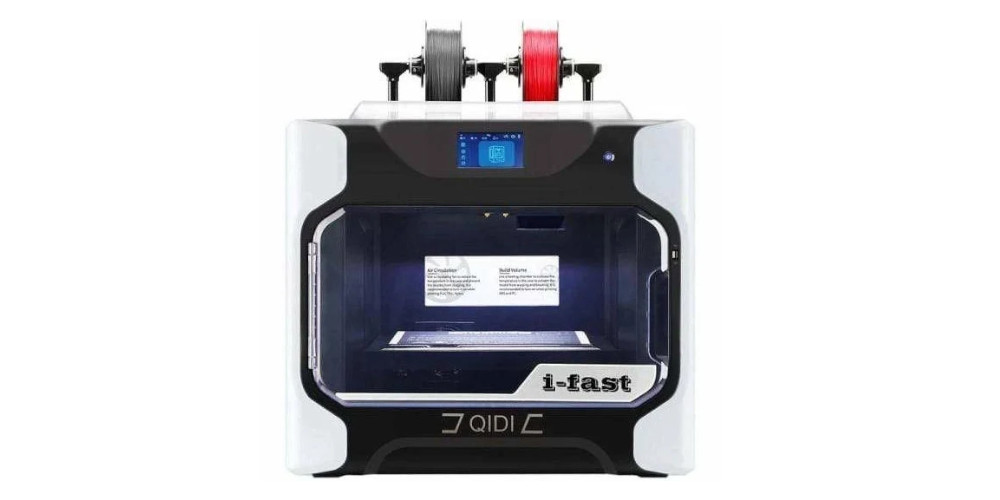FlashForge Creator Pro Review Results
FlashForge has introduced the latest addition to its Creator line, the Creator Pro. If you’ve owned a Creator in the past, then you can expect to see all the great features that you’ve learned to love, alongside a few upgrades and additions that will make printing with FlashForge more intuitive than ever.
-
Printing Speed
-
Build Size
-
Precision
-
Value
-
Design
-
User Experience
Creator Pro Basics
Before we get too far into this review, let’s consider the basics of this 3D printer. The Creator Pro has exterior dimensions of about 12.6 x 18.7 x 15 inches. For this model, FlashForge implemented a build volume that is roughly 289 cubic inches, distributed as dimension of approximately 8.6 x 5.7 x 5.9 inches.
If you plan on working with the Creator Pro in the future, you can expect to find that the extruder features a nozzle with a 0.4 mm diameter through which your filament of choice will exit once properly heated. The FlashForge Creator Pro is compatible with both ABS and PLA filament, and can print with a maximum speed of approximately 1.5 cubic inches per hour.
Creator Pro (Pros)
Enhanced Stability Construction
The FlashForge Creator Pro features a metal frame that optimizes the printing process by increasing stability of the printer’s moving parts, such as the 10 mm guide rods. The improved farm and guide rods work together to allow for precise movement of the z-axis.

Aluminum Printing Platform
With the FlashForge Creator Pro, you will be printing on a 6.3 mm aviation-grade aluminum plate. As opposed to wooden or acrylic build plates, this high level aluminum is completely flat and stays flat, even after continued exposure to high heat.
Clear Acrylic Covers
In order to create an ideal environment for ABS printing, the Creator Pro comes with clear acrylic panels that create an insulated chamber that protects your designs from deformity due to temperature fluctuations introduced by your printing environment.
Dual Extruder
The Creator Pro comes with a dual extruder, which offers you plenty of options. With two extruders, you can print in different colors, use different types of filament to create support structures for your designs, and even assign a different printing task to each extruder when printing multiple objects.
Customer Service
If there’s one aspect that FlashForge owners consistently rave about, it’s the customer service. FlashForge prides itself on going above and beyond when it comes to customer service; so if long-term customer service and support is a concern for you, definitely check these guys out.
The Creator Pro (Cons)
Fragile Enclosure Panels
One point to consider is that the Creator Pro comes with panels that are relatively fragile. In some rare cases they arrive cracked. If this is the case, don’t fret. Just contact them, and let them know what’s going on. They’ll help you get it figured out.
The FlashForge Creator Pro 3D Printer Review Verdict
All in all, this printer is a nice addition to the Creator line, and a great desktop 3D printer, in general. If you’re in the market for a printer, definitely consider the FlashForge Creator Pro.