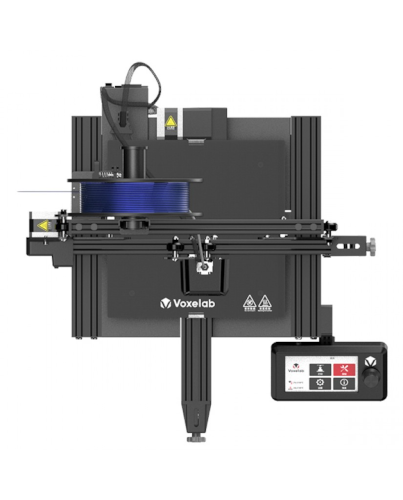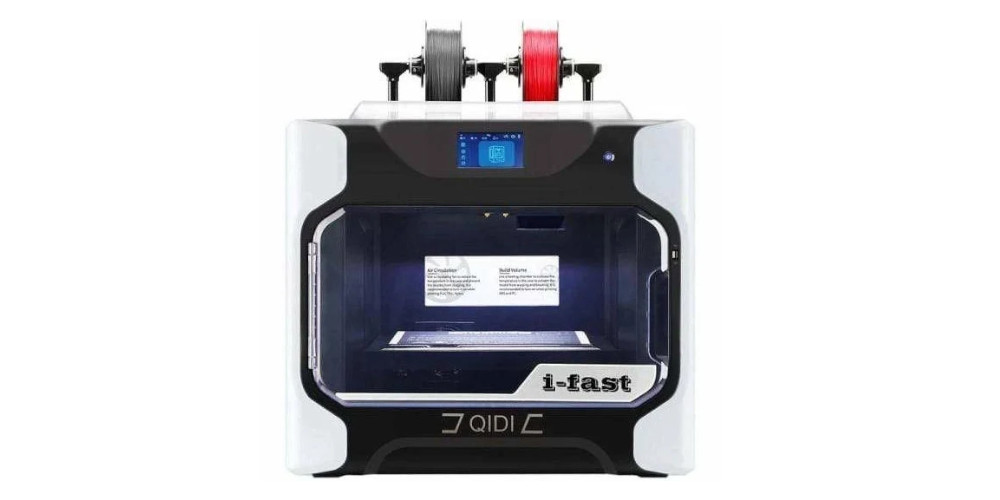Quite nearly flawless, it's been a while since we were so impressed with a 3D printer. The Voxelab Aquila delivers everything we've come to expect from market-leading printers like the Ender 3 V2, all in a much cheaper and, frankly, attractive package. Don't let the assembly dissuade you! The Voxelab Aquila is an awesome 3D printer for those of any skill level.
In-Depth Voxelab Aquila 3D Printer Review
The Voxel Aquila rolls into an already crowded field of Ender 3 clones, so what makes it different? Is this just another weak contender or have we finally met a match for the reigning king of budget 3D printers? Find out in today’s Voxel Aquila review.
Voxelab Aquila Specs
The Aquila doesn’t just look like the Ender 3 v2 but also shares many of the same specs. For example, the Aquila’s build volume measures 8.6” x 8.6” x 9.8” over a heated glass build plate. It prints PLA or even ABS, though flexible filaments are not recommended unless you upgrade the bowden extruder.
Print in layers as small as 100 microns or as large as 400 microns and at average speeds around 50-80mm/s. This is all still in line with the Ender 3 printers.
As expected, the Aquila comes semi-assembled and requires you to attach the frame, gantry, and extruder setup. This is quite the project, especially for beginners. Consider this added time when purchasing, but know that the included instructions make the process as smooth as possible. Aquila also send all parts well-organized and protected.
One welcome detail is the Aquila’s upgraded interface. While it still uses the same turn-knob style as the Ender 3 series, Voxelab use a more colorful, responsive and better organized UI. Unfortunately, you’re limited to microSD connectivity.
Voxelab Aquila Pros
Great Prints
The most important question when talking about any 3D printer is how does it print? In the Aquila’s case, print results are shockingly good. This printer comes with a preloaded profile for Cura with near perfect settings for PLA prints. There’s almost no stringing, no curling, smooth layering and crisp detail.
This is all considering you have to build much of the printer yourself! That speaks to how fool-proof assembly is and how well-tuned the printer is out of the box. To help with maintenance, the Aquila provides two easy-access belt tensioners for the X- and Y-axis.
Quiet Operation
Thanks to silent stepper motors, the Aquila extremely quiet during operation. While there is some fan noise, it’s barely noticeable. We consider the Aquila appropriate for “quiet” settings like bedrooms and offices.
Unbelievable Value
Currently priced at well under $200, we can’t believe Voxelab have managed to produce such a dependably good printer. Most budget printers lack the finish or quality control you’d expect from a pricier machine, but the Aquila is built to last and requires no tinkering after assembly. To boot, upgrading this printer is made even easier as it fits many of the same parts as the Ender 3 V2.
Voxelab Aquila Cons
Significant Assembly
Assembling the Aquila is not particularly difficult but it is time consuming and requires focus. There are a lot of individual parts so be sure to take your time getting started. Don’t purchase the Voxelab Aquila with the intention of printing right away. If you’re a beginner, be sure to read the instructions carefully and don’t be afraid to search online for a video explanation.
Voxelab Aquila Verdict
What’s not to love about this printer? The Voxelab Aquila blew us away with both its construction and print quality, and what more can you ask for from a sub-$200 printer! The Aquila compares favorably to any of the Ender 3 line and costs much less. We recommend it for crafty beginners who don’t mind a some assembly work, and especially for experienced users who are looking for another passion project.
Most troubleshooting to upgrades are interchangeable with the Ender 3 V2, too, meaning there’s actually tons of support on the web for this machine as well. Overall, we can’t recommend the Aquila enough and know you’ll love it, too.