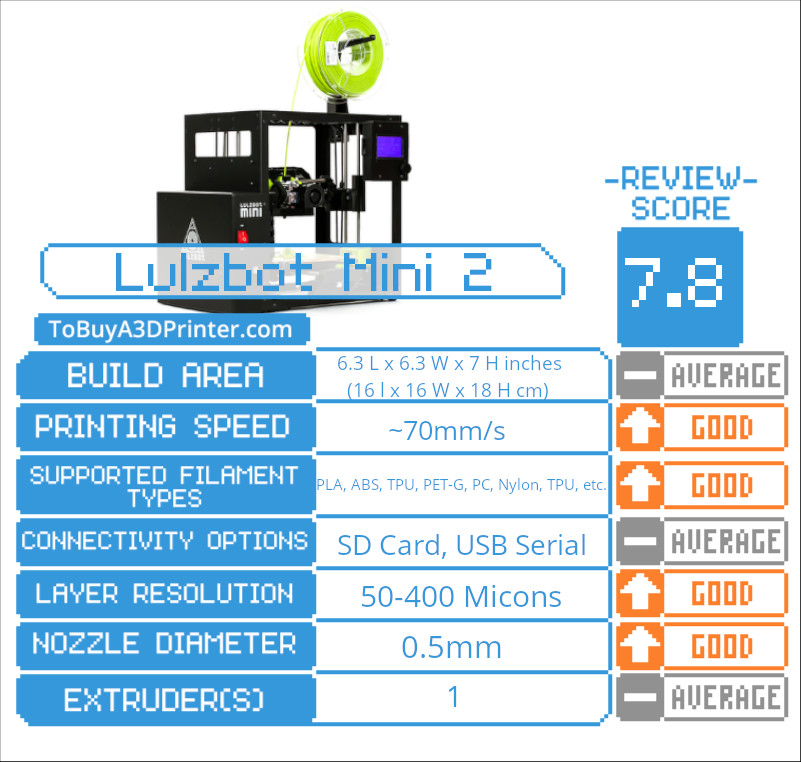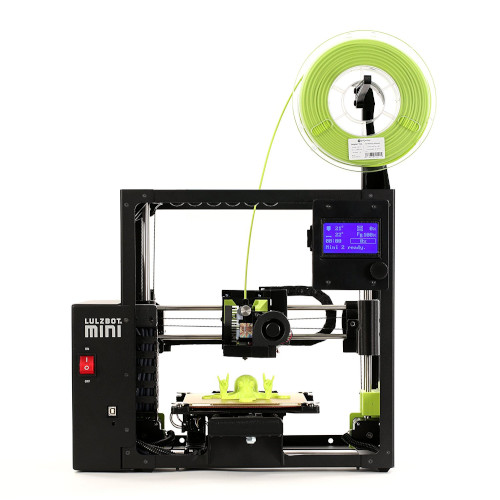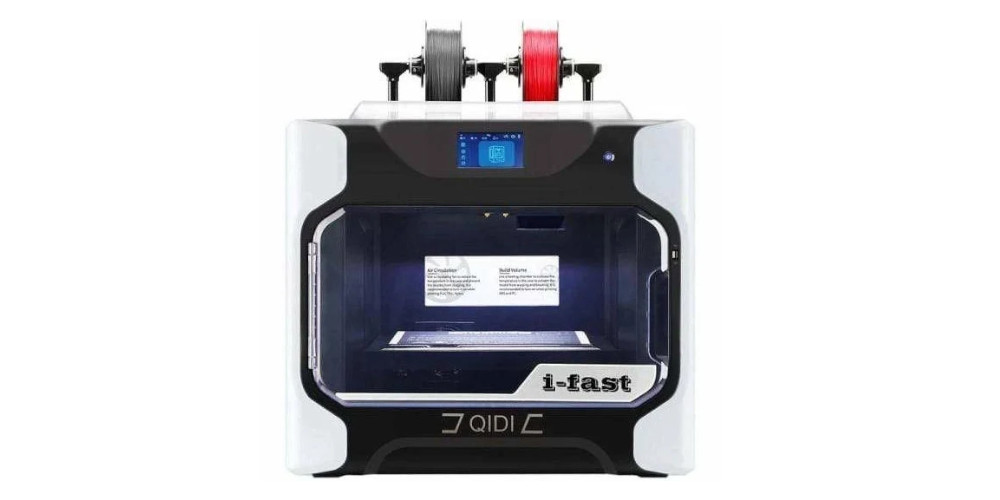The long awaited sequel to Lulzbot's wildly popular Mini 3D printer, the Lulzbot Mini 2 is finally here. Does it meet the high standard set by its predecessor? Find out today in our Lulzbot Mini 2 Review.
-
Printing Speed
-
Build Size
-
Precision
-
Value
-
Design
-
User Experience
Lulzbot Mini 2 Review Basics
Despite looking so similar to its predecessor, the Lulzbot Mini 2 features some upgraded specs. Most importantly, the build volume has been upgraded to 6.3” x 6.3” x 7”. We would almost consider this a standard sized printer at that volume. The dual-sided PEI/Glass removable print bed is another big update. Use the PEI side for PLA or the glass side for tougher filaments. Additionally, the Lulzbot Mini 2 includes an on-board UI in the form of a small screen and analog wheel. This antiquated design doesn’t matter much in an industrial setting, but it’s not exactly the best interface we’ve ever used.
Like its predecessor, the Lulzbot Mini 2 originally uses a 0.5mm nozzle but comes with a 0.4mm nozzle, too. This 3D printer also uses 3mm (2.85mm) filament, unlike the majority of printers which use 1.75mm filament. The Lulzbot Mini 2 reaches temperatures almost as high as the first Lulzbot Mini, up to 290C. The print bed reaches up to 120C, and when combined with the all-metal extruder, this 3D printer is able to use almost any filament. This includes PLA, ABS, nylon, PC, wood and metal filaments, and more. Print at resolutions between 50-400 microns and connect via USB serial connection or SD card.
Lulzbot Mini 2 Review Pros
Huge filament selection
The main difference between the Lulzbot Mini 2 and other 3D printers is its ability to print in a huge variety of filaments right out of the box. Since this 3D printer comes with a high-quality all-metal extruder and a reliable heated print bed, your options are almost limitless. In addition to tricky filaments like nylon and PC, the Lulzbot Mini 2 also prints very well with sticky and flexible filaments, like Ninjaflex. This 3D printer is also highly compatible with wood-fill and metal-based PLAs.
Quick and quiet operation
Key upgrades to the original Lulzbot Mini include quicker and quieter operation. On average, the Lulzbot Mini 2 maintains workable quality at up to 70mm/s, with a move speed up to 300mm/s. At its highest speed setting, this printer produces accurate results that lesser printers can’t put out on their best days. Moreover, the Lulzbot Mini 2 is significantly quieter than its predecessor, operating at a low hum.
Reliable Construction
Lulzbot are also known for making heavy-duty 3D printers that run for tens of thousands of hours in demanding environments. They accomplish this by using all-metal frames with quality components. Unlike cheaper 3D printers, you shouldn’t worry about the Mini 2’s individual components like the power supply, step motor, or fans breaking down on you. We’re pleased to say that this new printer meets our high expectations for Lulzbot quality.
Lulzbot Mini 2 Review Cons
Open Frame
The benefits of using a closed-framed 3D printer are many. Closed-frames keep the print environment and temperature stable, which solves a lot of common printing problems. Enclosures are most beneficial when you’re printing with ABS or other temperamental filaments. Importantly, closed-frame designs also allow for air filtration, reducing the toxic fumes emitted into your home or work when printing with filaments like ABS or PC. Enclosed 3D printers also tend to be quieter.
For whatever reason, Lulzbot has chosen not to incorporate closed-frame designs in their new printers. A closed frame would not have taken up more space, and panels could have been optional and removable. Of course, you can always buy a separate enclosure, but for the money, we really expect to at least get a solid enclosure along with the printer.
Pricey
There’s no getting around it – like all Lulzbot machines, the Mini 2 is expensive. For the same price, you could buy three decent 3D printers, or even five entry-level printers! Ultimately, we think the Mini 2 is overpriced for what you actually get. This is especially true when you consider their flimsy warranty.
Lulzbot Mini 2 Review Verdict
The Lulzbot Mini 2 is a worthy successor and clear upgrade to the Lulzbot Mini. That said, we expected a bit more from Lulzbot, especially for how long it took between models. At the end of the day, however, many Lulzbot machines are used in an industrial environment where “fancy” features like HEPA filters, WiFi access, and touch screens are irrelevant. To that degree, those who use 3D printers in a working environment will likely be impressed by the performance upgrades made to this new generation of Lulzbot Minis.
If you’re a prosumer looking for a next-level 3D printer, the Lulzbot Mini 2 may or may not be the printer for you. Those who want near limitless filament freedom have few other options in the market. You could build your own, or modify another 3D printer, but the Lulzbot Mini 2 is an all-in-one solution for exotic printing. Just be aware you’ll probably need to shell out for an enclosure, too. On the other hand, if you’re comfortable being limited to just ABS, PLA, and TPU, there are many other printers to consider that offer more modern features and a more user-friendly experience.