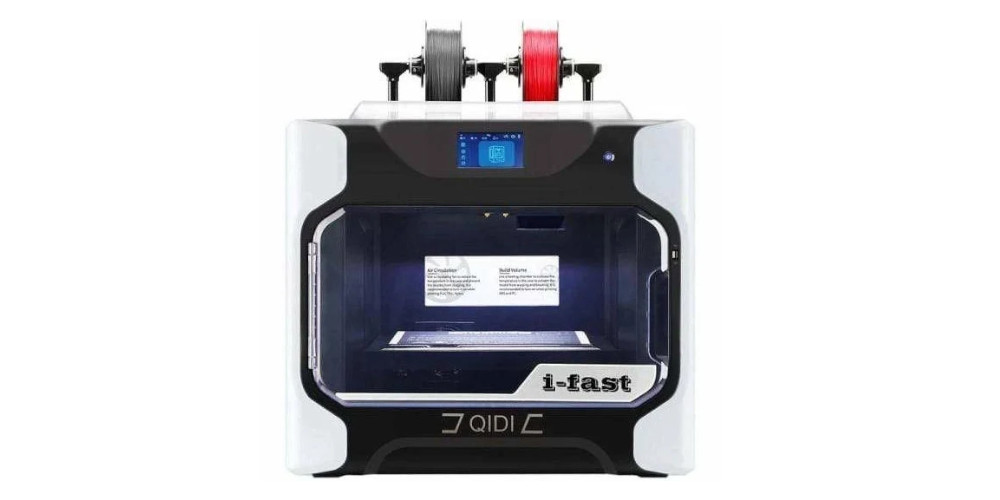XYZprinting da Vinci Mini Review Results
Geared toward children, classrooms, and beginners, XYZprinting's da Vinci Mini is one of the most affordable and user-friendly printers on the market. It's got a lot of competition in the sub $300 category, though. Today's XYZprinting da Vinci Mini review goes over everything you need to know to make an informed decision.
-
Printing Speed
-
Build Size
-
Precision
-
Value
-
Design
-
User Experience
XYZprinting da Vinci Mini Review Basics
Keeping the da Vinci Mini’s price in mind, this 3D printer’s specs are very respectable. It prints at resolutions between 100-400microns and at “max” speeds up to 100mm/s.
Reality meets harshly with lab conditions here, and you’ll probably be using yours closer to 200-400 microns at 30-50mm/s. Still, for a beginner these speeds and resolutions are a good place to start. Print area expands 5.9in³ over an unheated aluminum build plate.
Upload Gcode straight to the machine’s onboard memory via USB or connect through WiFi. This 3D printer is easy to get up and running even without a touchscreen or menu buttons. The da Vinci Mini is not enclosed and prints only in PLA.
Its 15.3 x 13.1 x 14.1inch frame isn’t the smallest we’ve ever seen, but it is compact and quiet for use in offices or classrooms. This little printer also only weighs about 25lbs, making it surprisingly portable.
XYZprinting da Vinci Mini Review Pros
Simple Out of the Box Setup
Even the least mechanically inclined of us can assemble the da Vinci Mini in under 10 minutes. Snap the extruder in, insert the filament tubing, and load your filament. This makes a great gift for kids because it can be up and running before they get bored or frustrated.
Solid, Dependable Results
It may not have the best resolution but we were extremely impressed with this printer’s ability to print sharp points and round objects. There’s definitely some visible layering in all but the finest 100micron resolution, but that’s typical of printers in this price range. In all, print quality exceeds our expectations.
Good Software
Manufacturer software usually isn’t anything to write home about. In fact, most people choose their own preferred software over whatever comes with a printer. In the case of the da Vinci Mini, however, XYZprinting has actually made slicing easier and more intuitive for beginners with their included XYZware.
XYZmaker, the company’s 3D modeling software, is also available free to customers through their website. This is a great tool for new hobbiests, children, and educators.
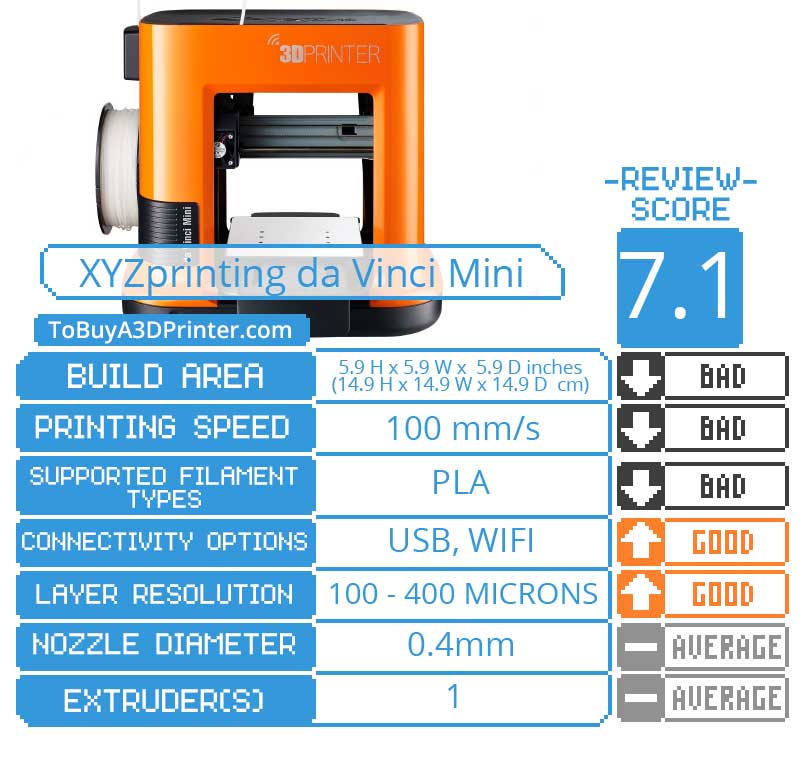
XYZprinting da Vinci Mini Review Cons
Filament, filament, filament
Thanks to a “convenient” chip that detects how much filament is left on each spool, users are locked into buying XYZprinting’s filaments. To make matters worse, the da Vinci Mini can only use PLA. This isn’t a big deal for casual users, but you may outgrow their limited selection if you get serious about 3D printing.
Sluggish Print Speeds
Something had to give for this printer to come under $300, and in this case it’s print speed. If you want finer resolutions between 100-200microns the da Vinci Mini will crawl. Print speed gets more reasonable between 300-400microns but at that point you’re sacrificing detail and accuracy.
XYZprinting da Vinci Mini Review Verdict
We have a special place in our hearts for this little 3D printer. It’s been successfully designed to take the mystery out of 3D printing for kids and beginners. Countless new enthusiasts started out or have been inspired by this printer and for good reason.
It’s easy to use and fun to master, prints with high accuracy and reliability, and comes complete with everything you need from printer to filament to slicer. This is a great first printer for new users, so long as you don’t mind the color.